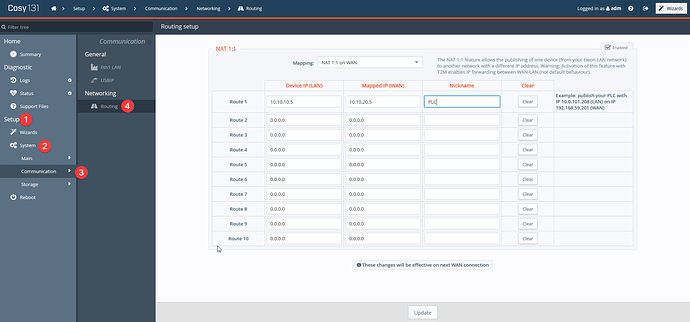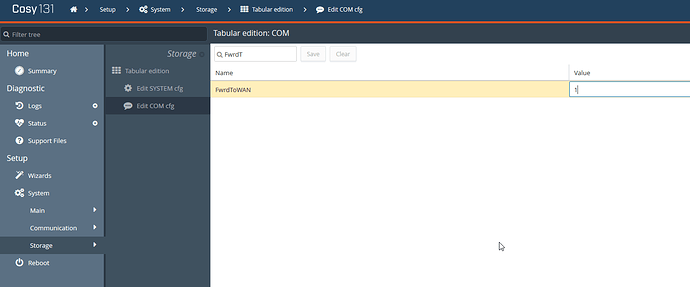I need to provide access to equipment (in this specific case, a packing robot PLC) from both an eWon (access by vendor) and the local network (access by customer - in some cases for use in Ignition). The eWon is in the panel, and the PLC has just one network port, so I’m trying to determine the best way to hook these up without adding more networking gear.
Hi @karltbraun,
The best way to do this is using NAT 1:1. You will have a machine subnet (the Cosy’s LAN) which the PLC is on (let’s say 10.10.10.X /24) and then the plant network, which I assume is providing the internet connection (WAN) to the Cosy (let’s say 10.10.20.X /24). Your PLC will have an IP address on the machine network (10.10.10.5, for example). NAT 1:1 will assign a WAN IP to the PLC as well (10.10.20.5, for example) and forward all traffic sent to it to the PLC.
To configure this, go to Setup > System > Communication:
Select NAT 1:1 on WAN and enter your IP addresses (make sure the IP address on the WAN is available!).
You willl also need to go to Setup > System > Storage > Edit COM cfg and set:
FwrdToWAN to 1
WANItfProt to 2
Make sure to save and reboot the Cosy.
Kyle
Excellent. Thanks very much.