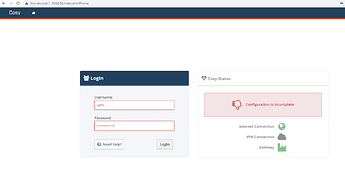Hello,
I have a Ewon Cosy+ and every time at the first connection when they ask to change the default password for a strong one, i can’t connect anymore. I put a new password and confirm it and after when i try to reconnect, it turns red and nothing happen. The only thing i can do its the factory reset and try again but always the same problem.
Thanks for your help