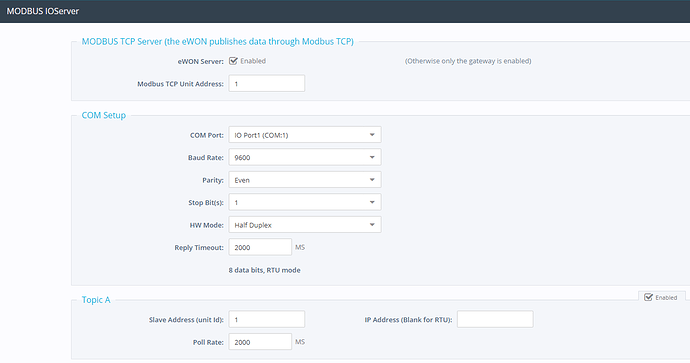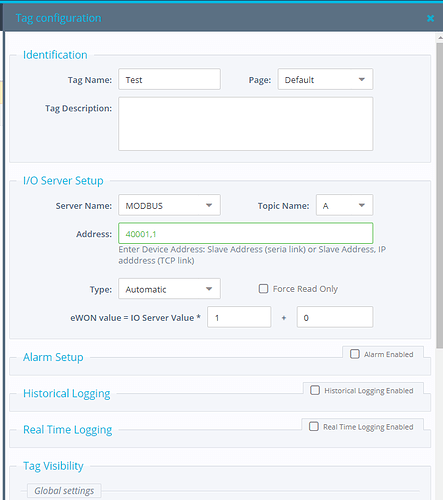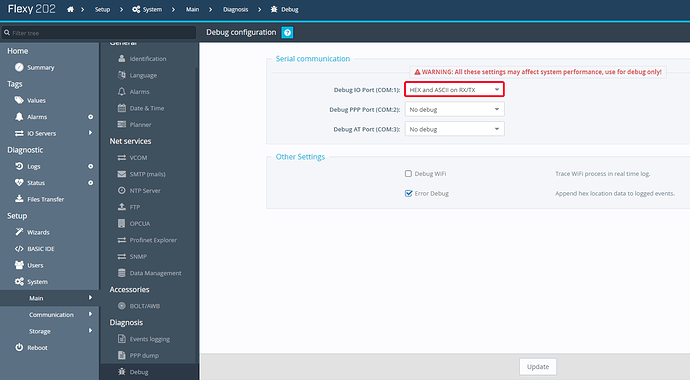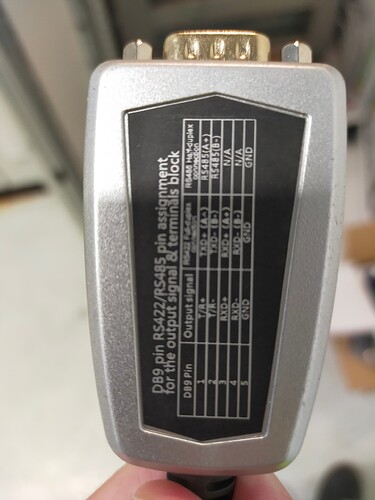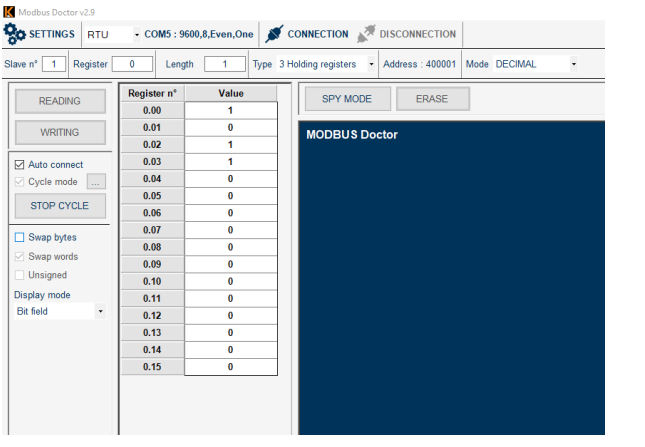Hi Everyone,
I am trying to connect a 3rd party device to our Modbus Flexy 201, through Modbus RTU, using the RS485 protocol.
These are the details:
|-|Serial Number of the comms card is 0786-2213-0051-06|
|-|Serial Number of the base is 1812-0135-21|
|-|Firmware version 13.0|
I have tested that the cable works through my laptop (so I can read the data Ok from the device). But when I plug the cable to the ewon flexy, I am getting a “No communication” Icon.
We have configured the MODBUS IO Server using the same parameters that I used when connecting through the laptop.
I have also configured one test tag.
And also the serial port 1 (which is where we are connected) is configured as RS485, half Duplex, Pol On, and the dip switches are placed in the right position.
In the event log, this is the error I’m getting:
21/09/2022 14:10:36 Serial SER1-<- Rx: Er/Wng -536893114 1201943 137
21/09/2022 14:10:34 Serial SER1-Tx 8: 01 03 00 00 00 01 84 0A
I’m also going to upload the backup.
Can anyone advice on where can the error be? Or if there is anything I am missing. Thanks.
EwonFlexy20x_Backup_21092022.tar (13 KB)