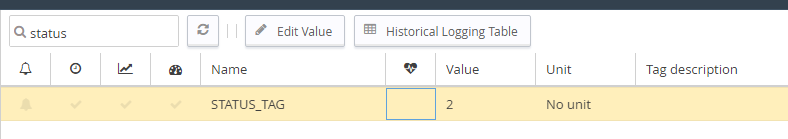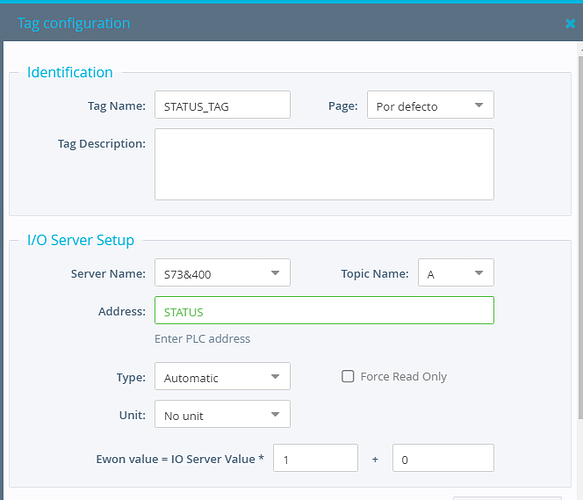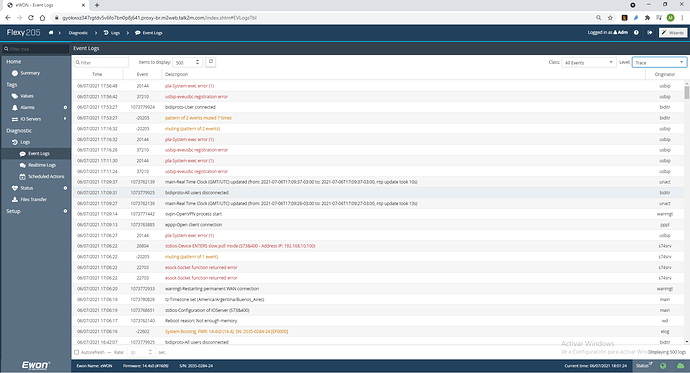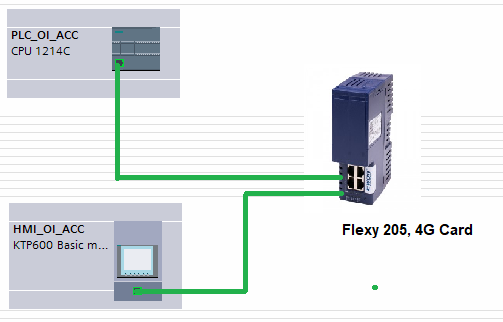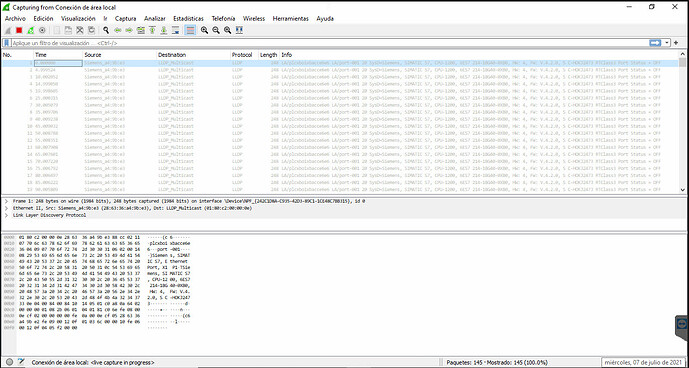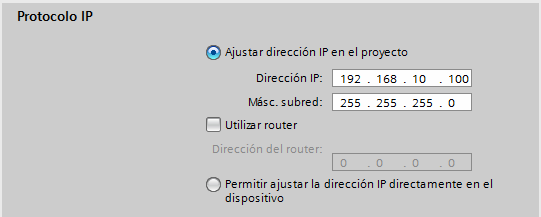Hi
For two months I had a Flexy 205 (FW 14.4s0) connected to an S7-1214C (TIA Portal v13 SP1), which communicated correctly.
For two weeks, communication between them was lost and I have not been able to reestablish it.
If I restart or de-energize the Flexy, the problem persists.
When I restart the PLC, communication returns for a few hours, and then it is lost again.
In the “Event logs” of the Flexy it indicates:
26804 stdios-Device ENTERS slow poll mode (S73 & 400 - IP Address: 192.168.10.100)
In the TIA portal I have “PUT / GET communication” enabled.
Are there any other settings that I should take into account in the TIA Portal?
Greetings