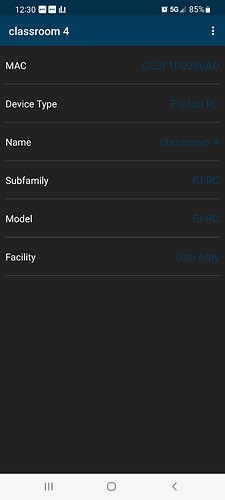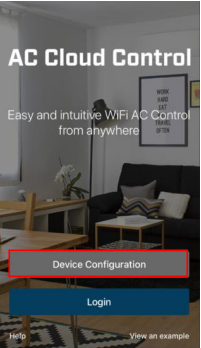I have a Fujitsu rc that is constantly offline.
It shows up in the ac cloud app as offline. The message says this intesis ac cloud control device has no connectivity. Check internet and wifi.
However I’m right next to the device and I get 25+Mbps download on the same network.
How do I fix this ?