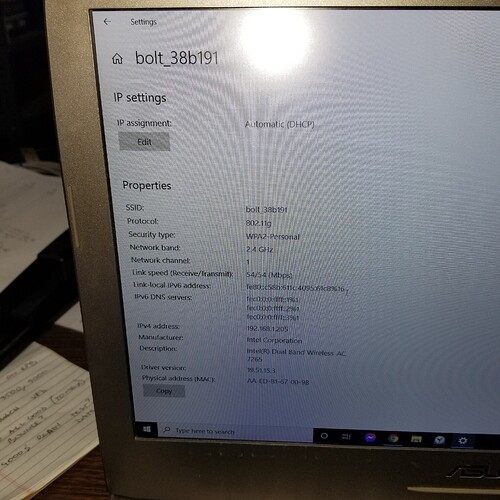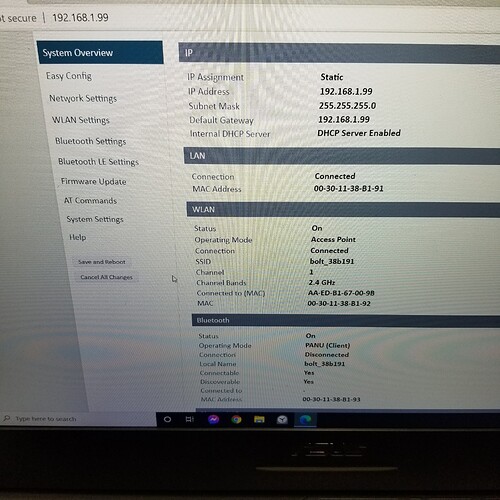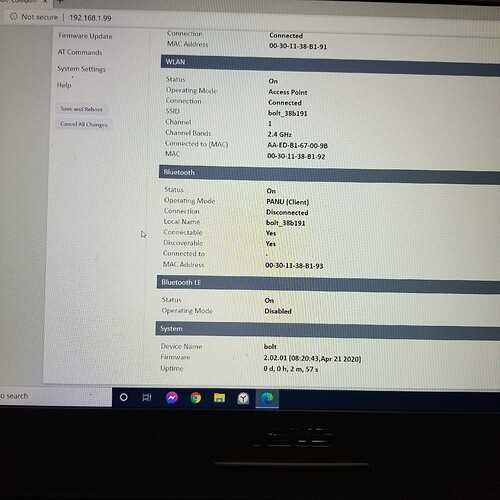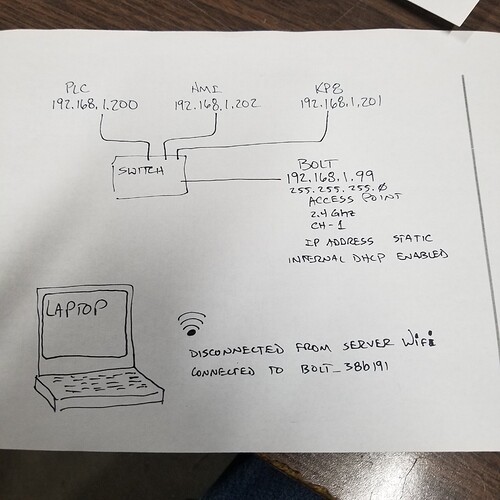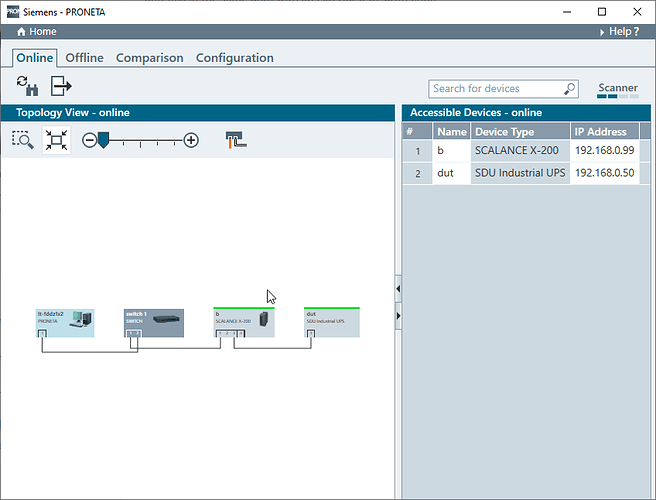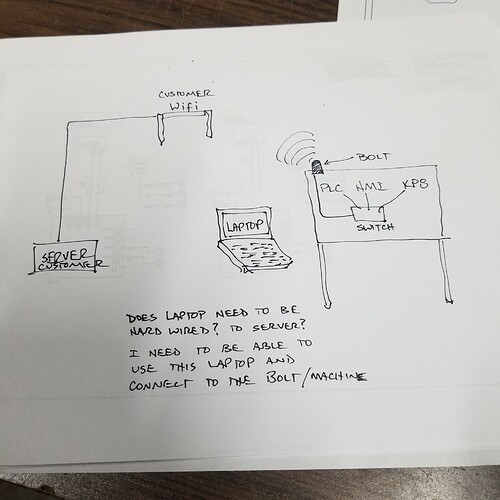I have my BOLT (AWB2000-B) connected to my Siemens CSM1277 switch that is also connected to a Siemens PLC 1214C, Siemens HMI KTP-700, and a Siemens KP8.
I set up my laptop to the BOLT wireless network to view the components through Siemens TIA Portal V14.
When hardwired to the network, I use the TIA Portal Online Access to search all components and they will show up (names and IP addresses)
While using the BOLT wireless to connect to the machine, I can only see the PLC … and ONLY if I do an ON LINE specific search for the PLC. When conducting a specific search for the HMI and KP8… no joy. Nothing.
I think it weird that I can see the PLC and nothing else. Any help? Thanks in advance.
Hello Don,
How is the Bolt configured? Are you using it as an access point? Is the DHCP server enabled or do you have a static IP assigned to your pc?
Deryck
Howdy.
It is set up as an access point. DHCP is disabled. I am using the default address of 192.168.1.99
The BOLT works… it is just that the Siemens TIA program only picks up the PLC… nothing else. Which is kind of odd.
Thanks for the reply.
Hello Don,
Does your Wifi Adapter on you PC have an IP address assigned to it? If the DHCP server is not enabled on the Bolt you will need to statically set one in the same subnet as the devices you are trying to connect to. This is probably why you are only seeing the PLC with the online inspection.
Deryck
Howdy,
First and foremost. Thank you for your assistance. I’m not the best when it comes to technicality and this stuff… so please be patient…thanks.
I took pics. Anything here seem out of order?
Hi Don,
Thanks for the pictured. It looks like everything is setup correctly. You have DHCP on in the bolt, the PC is getting and address and everything is in the same subnet. With this setup I would expect you to have access to the PLC, HMI and KP8 devices. Are you still having issues with this setup?
If you are still having issues can you give us a call on our support line so we can take a close look at this over teamviewer with you?
I might also recommend seeing if you can just ping the devices in command prompt. It could be something with what ever software you are using. Maybe it is not using the wifi adapter to find devices.
Deryck
Good morning sir.
I have to disconnect from the internet and set up directly to the BOLT when I link into it. So, I wish I could Teamview with you on this.
I did connect to the BOLT and CMD PING each piece successfully. It does sound like a Siemens TIA Portal issue here. I will send them a help request.
Thanks.
Glad to hear it is working. I am not too familiar with TIA Portal so siemens would be your best bet. Perhaps you need to select your wifi adapter for the device it scans on?
Deryck
Thank you for your assistance. I did try every one that was listed… lol. I have put in a trouble call request to Siemens for the assist.
I love this BOLT. I hope I get it set up to show my program on my machines. This will help me so much.
Thanks again sir. Have a fine Navy day!!
Ill mark this as solved for now, let me know if you have any other questions.
Deryck
i know you said it was closed, but the siemens tech just sent me this and i’m not sure where to look.
can you look below and see if there is anything you can translate for me?
Hello @don,
No problem, I only marked it as solved so it would stop saying it was active in our system. I’m reposting Siemens email below to have it visible to others on the forum. The bolt give you a layer 2 connection so LLDP traffic is not an issue. There isn’t a firewall or anything on the bolt that would be blocking traffic anything it receives should be getting sent out on the ethernet side. LLDP is Link Layer Discovery Protocol, The link layer is the same as Layer 2.
From our Bolts webpage we also state we support LLDP and Profinet traffic.
- Supports Ethernet protocols: IP, TCP, UDP, HTTP, LLDP, ARP, DHCP Client/Server, DNS support
- Supports wireless bridging of Industrial Ethernet protocols: BACnet/IP, EtherNet/IP, Modbus-TCP, PROFINET
I ran a test with a similar setup as you in the office. I was able to find device with Proneta without issues. This should be using the same protocol as TIA portal. Proneta does need to be configured to use PC WIFI adapter. Here is a wireshark capture where we can see the LLDP multicast messages: Proneta Scan.pcapng (56.7 KB)
Donald,
Have you or can you check the accessible devices without the Bolt in the path? if it works without the Bolt, then you need to see if there is a setting in the Bolt to pass/support DCP/LLDP.
If its the behavior without the Bolt, then its something blocking these protocols like firewall, virus scanner, etc.
Its also possible that something is broken between the PC’s NIC and TIA Portal. Before we try to gain traction in that direction, we need to know if its a limitation or setting issue with the Bolt, or if its a routing issue, and/or eliminate possible FW and AV issues blocking the discovery.Do keep in mind that if there is routing taking place through this Bolt, then the discovery of an accessible device will not work regardless, and is working with the PLC only due to the software having had a connection to a known IP address already and is not using the DCP/LLDP to find the PLC.
In cases where the accessible devices discovery is not working or possible, and for devices that have the option, you can try the extended Go Online and in the access field of the accessible devices window, try entering the devices IP address manually, then clicking off that cell, and see if the IP is recognized.
Best Regards,
Steve
I got it to work just now… I linked to the BOLT wirelessly (had to disconnect from internet wifi first) and download the Siemens program into the PLC and HMI.
Now my question is that this set up is designed to be in a customers warehouse with Wifi. So my guy who installs the machine has to set up the BOLT to the customer’s Wifi. We will be selling a laptop with the Siemens program and TeamViewer on it so I can remote into the laptop…
Here is the dilemma…
Will the laptop have to be hard wired to the customer’s network since the BOLT has to be linked directly to the laptop? Is this possible?
I need to sit in Upper Michigan on my laptop
start TeamViewer while another laptop in Mexico does the same.
I link into that laptop via TeamViewer to take control of the laptop.
I start my Siemens program to view the machine (with BOLT installed on it) running.
I make changes to program and download into the machine.
This is my ultimate goal here… any help?
I got it to work just now… I linked to the BOLT wirelessly (had to disconnect from internet wifi first) and download the Siemens program into the PLC and HMI.
Now my question is that this set up is designed to be in a customers warehouse with Wifi. So my guy who installs the machine has to set up the BOLT to the customer’s Wifi. We will be selling a laptop with the Siemens program and TeamViewer on it so I can remote into the laptop…
Here is the dilemma…
Will the laptop have to be hard wired to the customer’s network since the BOLT has to be linked directly to the laptop? Is this possible?
I need to sit in Upper Michigan on my laptop
start TeamViewer while another laptop in Mexico does the same.
I link into that laptop via TeamViewer to take control of the laptop.
I start my Siemens program to view the machine (with BOLT installed on it) running.
I make changes to program and download into the machine.
This is my ultimate goal here…
Can you elaborate on the setup? There are major differences in the connection made when connecting directly to a bolt vs when to bolt connects to a corporate WIFI.
Deryck
Howdy.
the machine will have the BOLT installed on it wired to the CSM1277 switch along with the PLC HMI and KP8
I will sell the customer a laptop with Siemens TIA program and TeamViewer on it.
The customer will have Wifi on their server.
The laptop needs to be able to access the Wifi and the BOLT / machine so I can remote into the laptop to watch the machine run / change program parameters from Upper Michigan.
How would I set up the BOLT to do this? Thanks.
Hi Don,
There is still some key information missing. I still do not understand what exactly you are asking.
Will the Bolt be an access point or a client connecting to the customers WIFI?
What will the server be connecting to? What does it need access to.
Keep in mind a bolt connecting to a customers wifi network is drastically then the bolt being an access point and a laptop connecting to it. If the bolt is acting as a wifi client and connecting to a wifi network, you typically will need to have the bolt setup to use MAC clone mode to clone the mac of one device on the LAN side. The other option is to use it in layer 3 mode but this does not always work with some wifi controllers.
Deryck