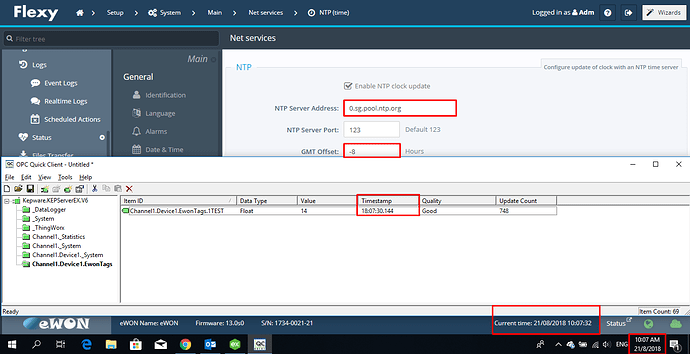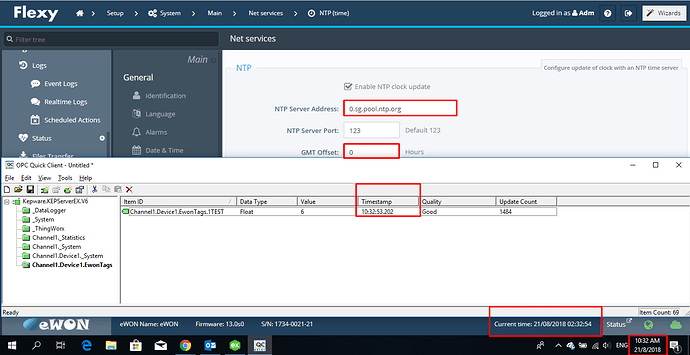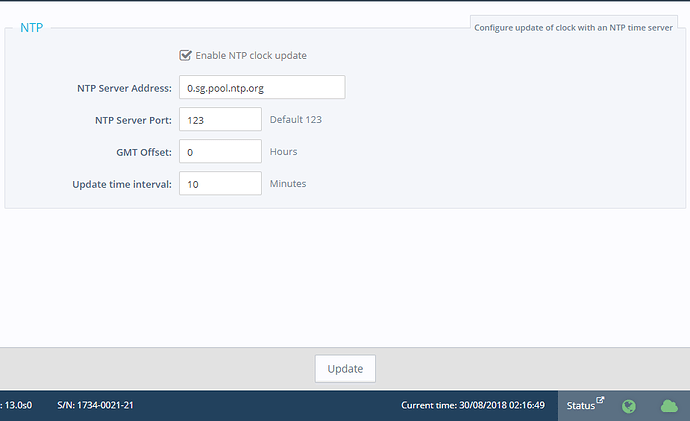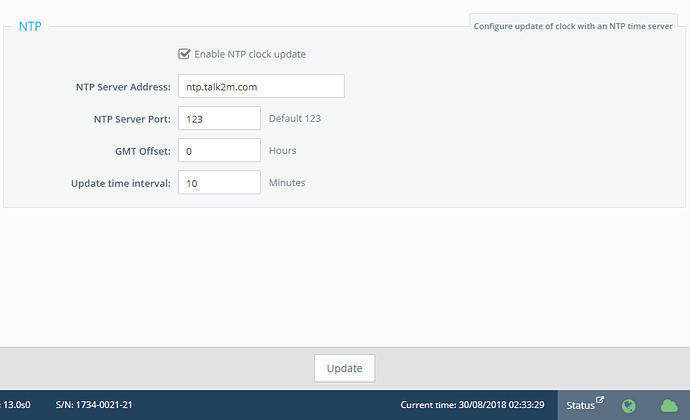I’m trying to do ntp (time) on my flexy. But the timing seems not working. I put the ntp server as ntp singapore because my location is near with singapore (GMT offset -8). Then the result is like below image.
NTP server (Singapore server) : 10:00am
NTP client / OPC UA server (eWON Flexy) : 10:00am
OPC UA client (my server) : 6:00pm
When i put it 0 on GMT offset, the result is like below image.
NTP server (Singapore server) : 10:00am
NTP client / OPC UA server (eWON Flexy) : 2:00am
OPC UA client (my server) : 10:00am
I want to sycn all time should be same.
NTP server (Singapore server) : 10:00am
NTP client / OPC UA server (eWON Flexy) : 10:00am
OPC UA client (my server) : 10:00am
Can you advice to to solve this issue.
One more thing is how can i do ntp time by offline mode (no internet connection)?
I already set my server (windows10) to enable ntp server. But the flexy cannot read the timing. I just put the ip address of my server on NTP Server Address area.