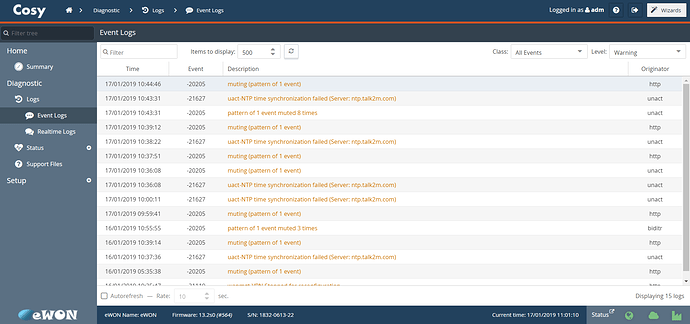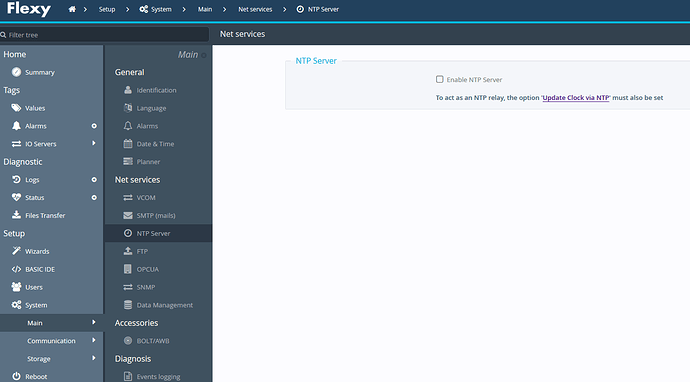Every time we try to change the time zone in this unit, we get a NTP time synchronization error. Everything else within the unit seems to be working well. We are using “ntp.talk2m.com” as our NTP server address, and we want to “update clock via NTP”. Any reasons for this happening?
The error shows up in event logs as shown in the picture below:
Event= -21627
Description= uact-NTP time synchronization failed (Server: ntp.talk2m.com)
Originator= unact