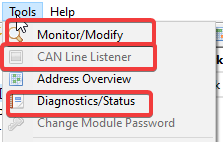We have been bought AB-7311-B FW=1.13 from Emicon.
We use ethercat side with OMRON NJ 101 - 9020 plc.
And can side will connected an battry (that batary has a board with comunication with canbus system)
so we need to configure the AB-7311-B with OMRON NJ 101-9020.
We hace couple of problem and we did not use before naider anybus nor can bus system with NJ plc.
So we need your support to start up AB-7311-B with PLC.
What we need.
*Esi file (There is esi file on website but doesnot work we created new one with gateway esi generator but comunication stiil on error)
*Anybus configuration manager program/configuration adjustments.(We are using video on the web side and we have been configured the device but we are not sure if we are doing good or bad)
*Sample program for Omron PLC.(If there are any sample program for omron plc please share with us)
We are waiting for your kindly support