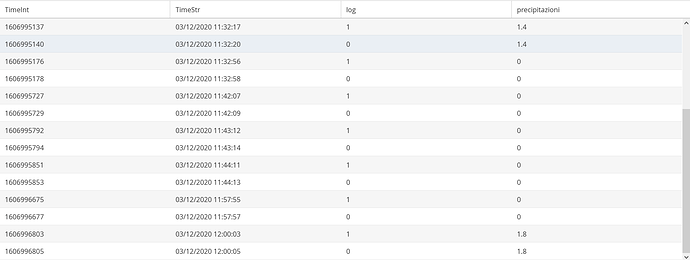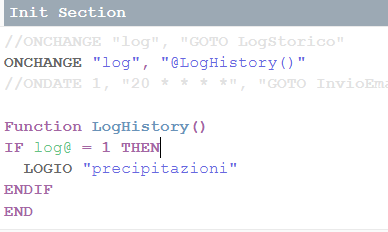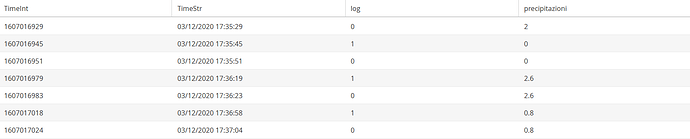Hi,
i want to log a tag in the Historical Data Logging using a tag as trigger. I wrote this code in the Init Section
``ONCHANGE “log”, “GOTO LogHistory”
END
LogHistory:
IF(log@ = 1) THEN
LOGIO “Tag”
ENDIF
END
The Tag gets registered to the History but every time the Tag “log” changes state and not just when is ON, like the IF statement gets ignored