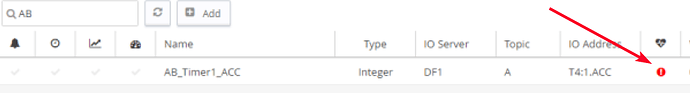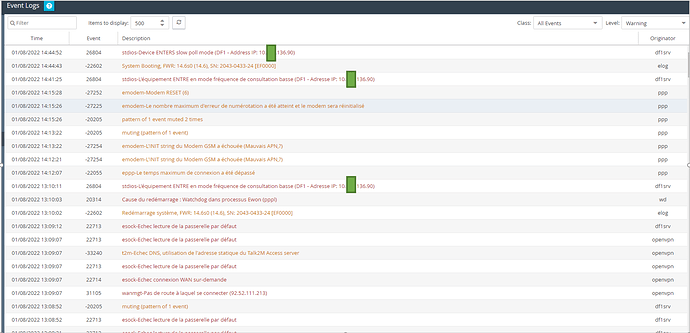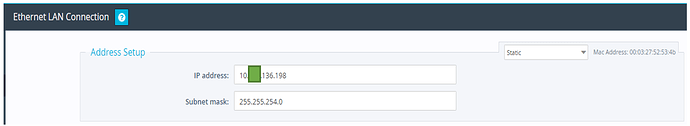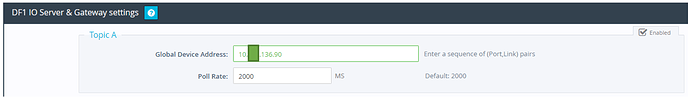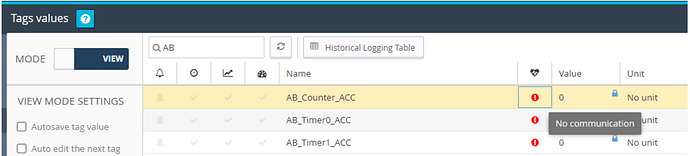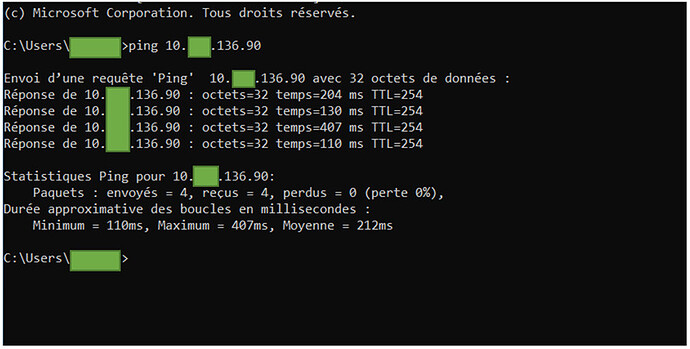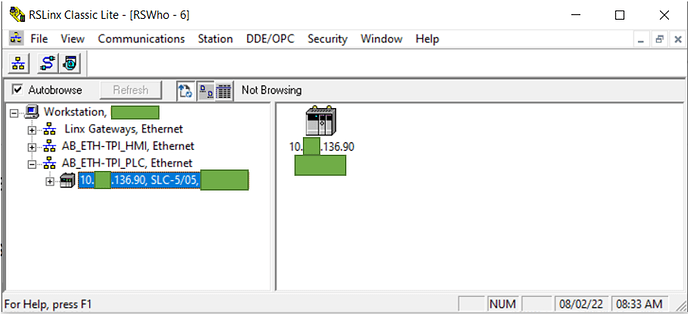Hi,
Need some help to Configure the ewon IO Server
for my Allen-Bradley SLC5/05 (1747-L556C) using Ethernet communication.
The PLC uses protocol control (Full Duplex Modem)
The drivers are:
Channel 1 (Driver: Ethernet)
Channel 0 (Driver: DF1 Full Duplex)