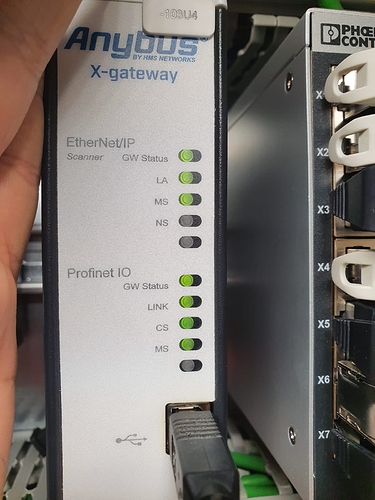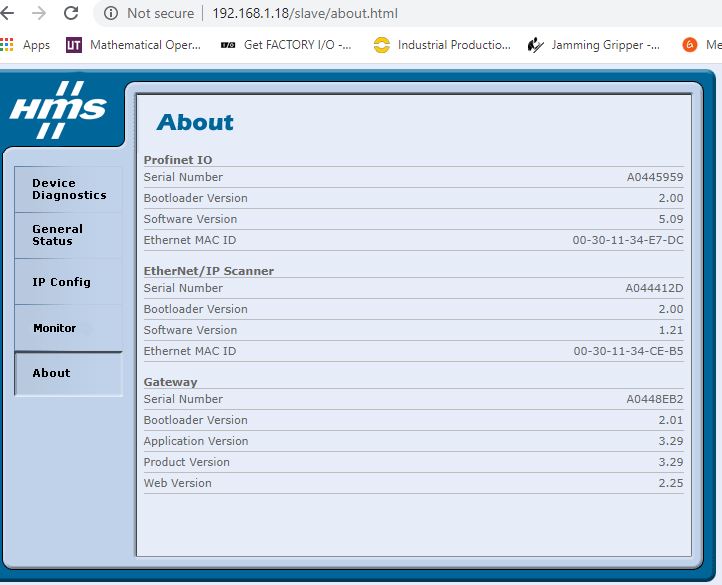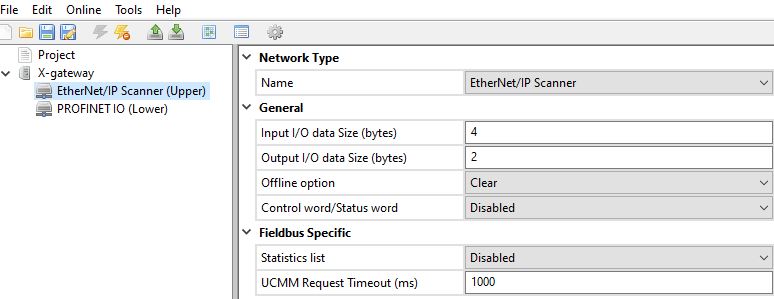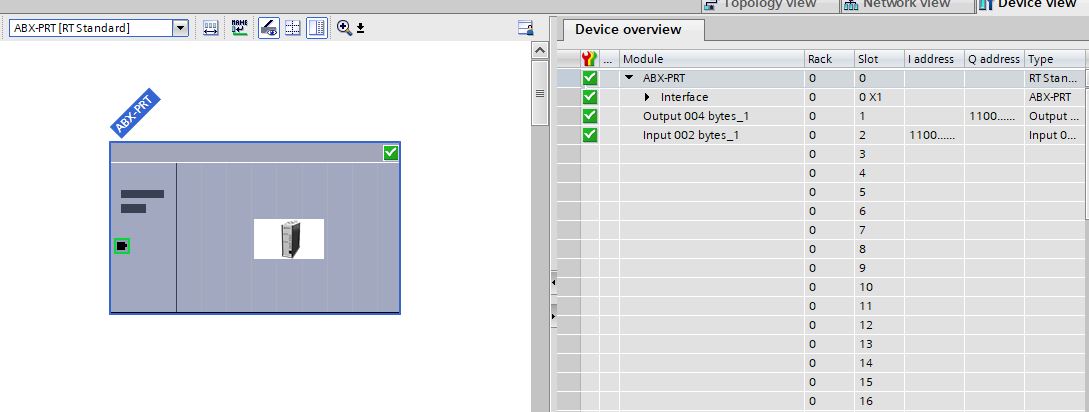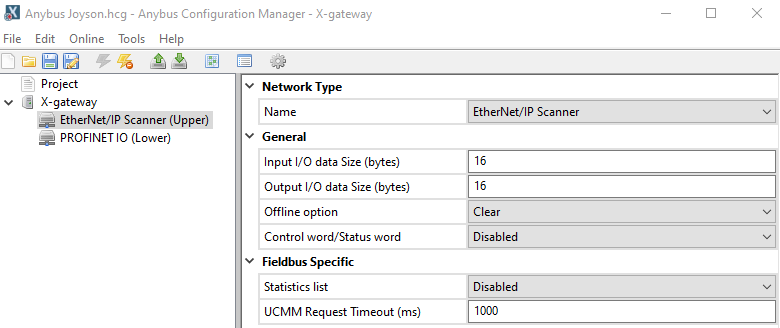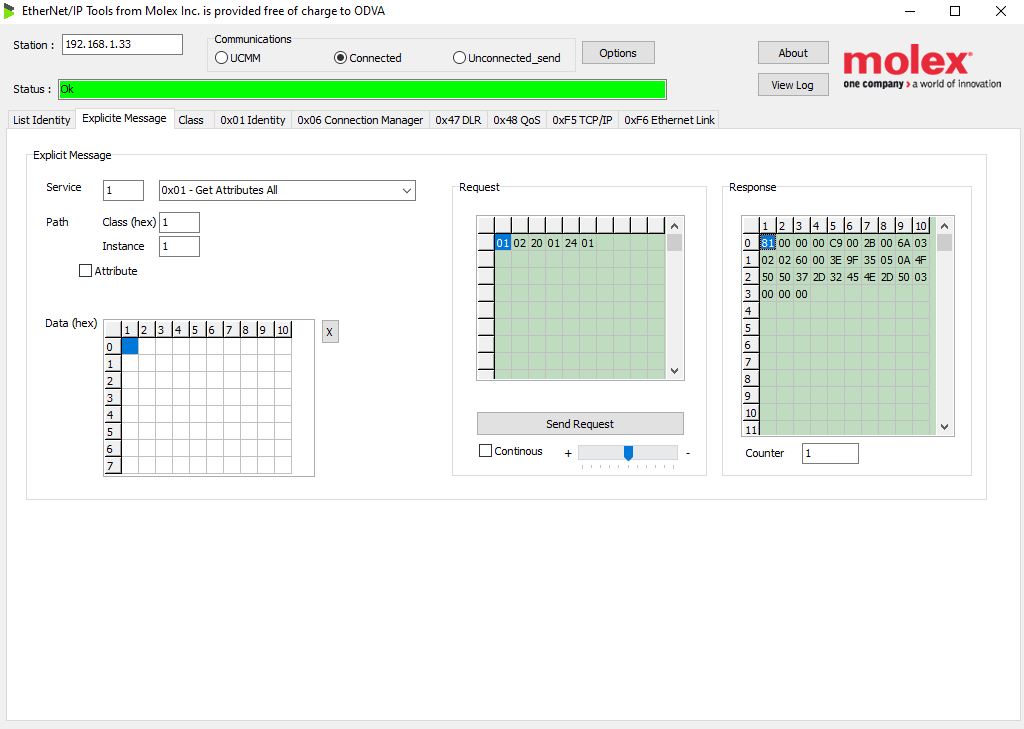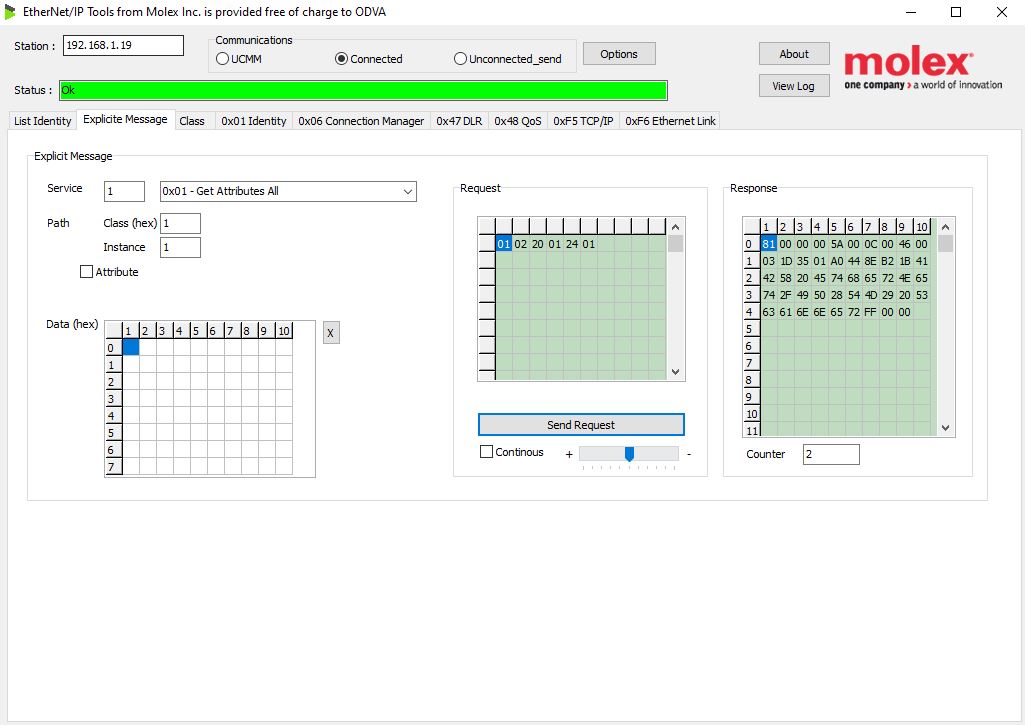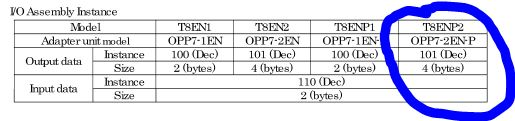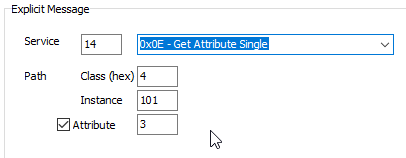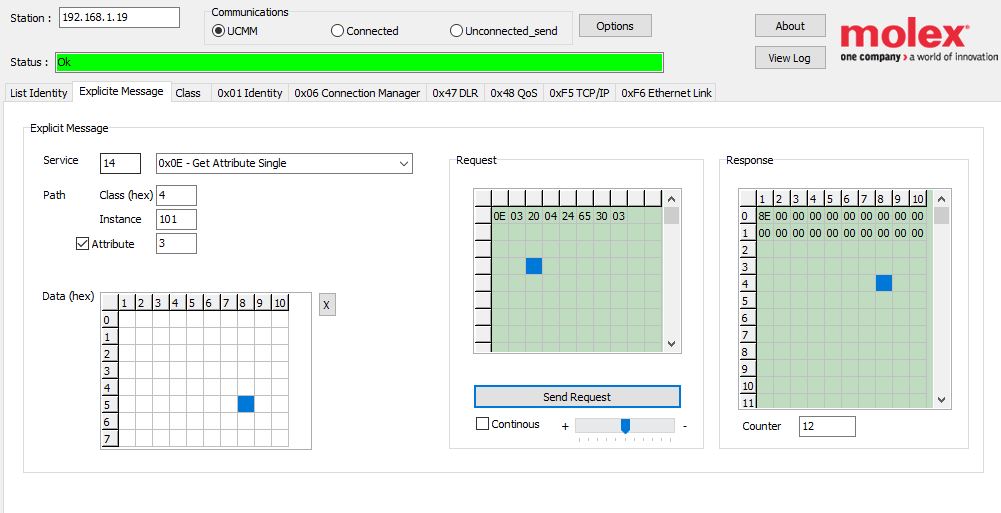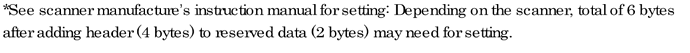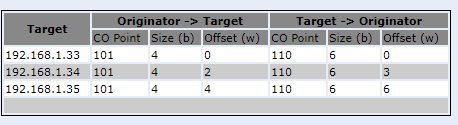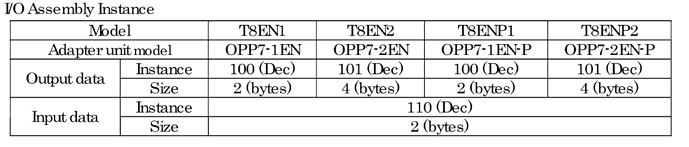Hello all,
I’m trying to establish a communication between a 1500 series Siemens PLC with profinet and ethernet/IP CKD block valves.
I establish the communication between Anybus and PLC (everything is green in Tia Portal), I set the IP of the block valves, but i cannot establish communication between Anybus and the valves.
From what i see, My first problem may be that my web interface is slightly different than the one in the instruction manual. I don’t have the scan list config button. Any idea why?
I attach some pictures, can you help me please
with this issue?

Thank you!
Adrian