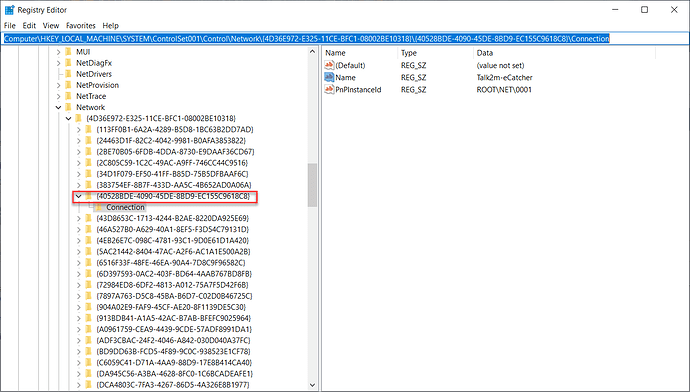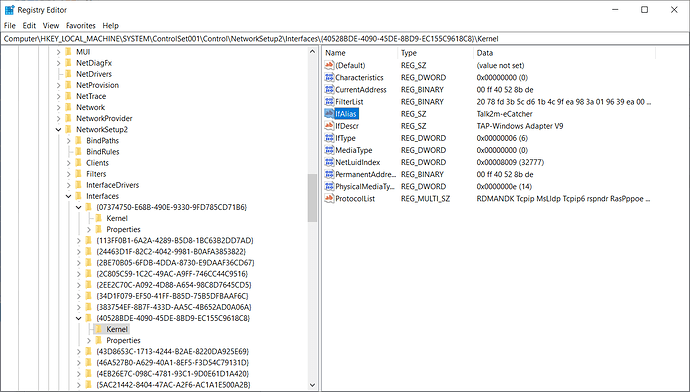This was originally posted by our team in Belgium on the Ewon tech form. I am posting it here also for visibility.
Original link: Ewon Technical Forum
Hi Guys,
Sometimes, you get the message that eCatcher cannot find the TAP adapter “Talk2m-eCatcher” and when you delete and recreate the TAP adapter using the bat files from C:\Program Files (x86)\eCatcher-Talk2M\Talk2mVpnService\drivers, the system does not want to name your newly created interface back to “Talk2m-eCatcher” because it seems to exist already somewhere on the PC.
The problem is that the TAP adapter name “Talk2m-eCatcher” is still stored somewhere in the registry.
- First thing to check in the registry is to search for “Talk2m-eCatcher” in the registry key HKEY_LOCAL_MACHINE\SYSTEM\ControlSet001\Control\Network\
If you find one entry, delete the parent node (with the Big ID) → See
- If you do not find any “Talk2m-eCatcher” values or the problem persists, then it is probably because there is one entry in the protected key HKEY_LOCAL_MACHINE\SYSTEM\ControlSet001\Control\NetworkSetup2.
Indeed, if you click this key, you’ll get an error message that the access is denied. This also explains why there is no output when you search for the value “Talk2m-eCatcher” in the whole registry.
One method to access this registry is to open the “regedit” using this “Advanced Run tool” available on AdvancedRun - Run a Windows program with different settings.
Actually this tool allows you to open the regedit with the “TrustedInstaller” User.
See
Once it is open you can search for “Talk2m-eCatcher” and delete the parent node like #1. See