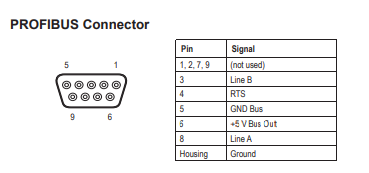We recently purchased a PROFIBUS Master Simulator tool (Order Code - 017505 (PROFIBUS-DP/DPV1)). I have tried connecting the tool to a Windows 10 PC running the PROFIBUS Master Simulator software using both the serial and USB ports. Both ways, I get the “No or wrong PROFIBUS Converter connected!” error when attempting Easy Start.
I am not sure how to correct this as I have already checked that the correct COM port is selected in settings for either connection method. Does there need to be a slave device already configured on the Profibus network for the converter to be recognized? I have also tried connecting the converter to the Profibus network and PC simultaneously despite there being no slaves configured yet, but this had no effect.