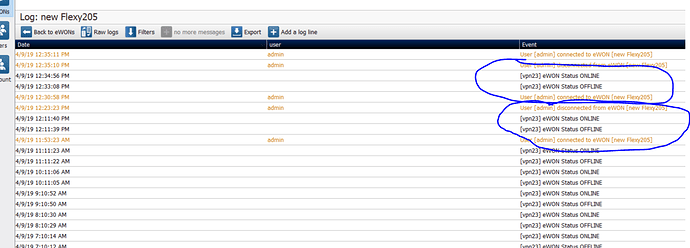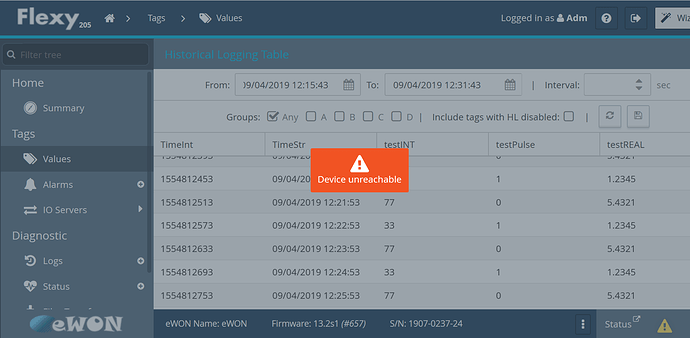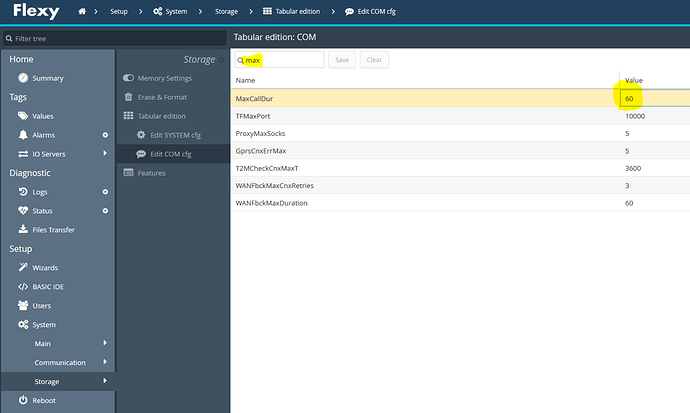hi TIM, questions:
- if the ethernet port is the only communication on im151-8 cpu, which IO server I should select, S73&400 or S7200?
- there is an ethernet cable from PLC port to port 1 on Flexy already, can I use it to pull the data too?
- do you have any existing samples of how to do data logging from siemens IM151 cpu?
thanks,