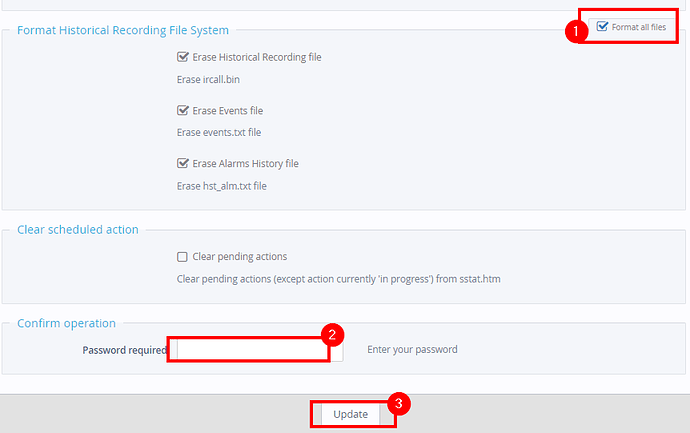It seems that the ERASE #ircall does not purge the histstr log files. I’m able to purge all string and non-string historical logs by selecting Format all files | Typing in a password | Pressing Update.
Is there a BASIC command or another way via the GUI to automate this? For example, I have a tag that goes to true, I want to erase ircall and histstr both in particular. If it’s required to purge all the event logs and such too to purge the histstr historical logs, that will work too.