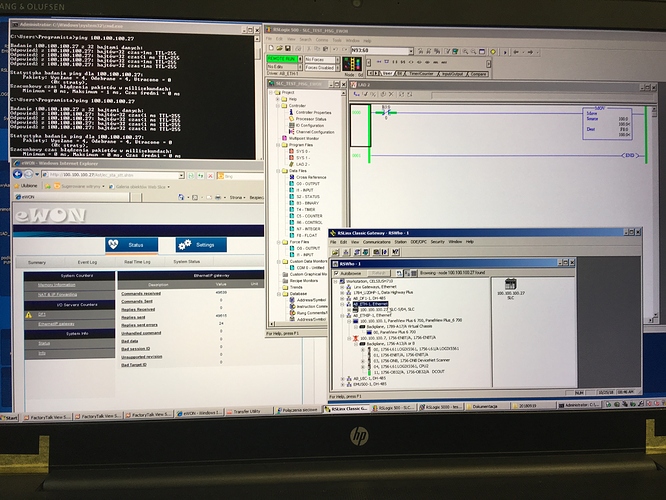hello.
I have started the gateway DF1 in my COSY141 and i have connected with SLC.
My panel PVP6 can not read data from this PLC.
how to set up cosy 141 to make the panel read data from SLC?
My Panel connect to Lan port in Cosy with adres :100.100.100.1
My SLC have adres 100.100.100.27
If you have any information for this type of setup that would be helpful.
Jakub.