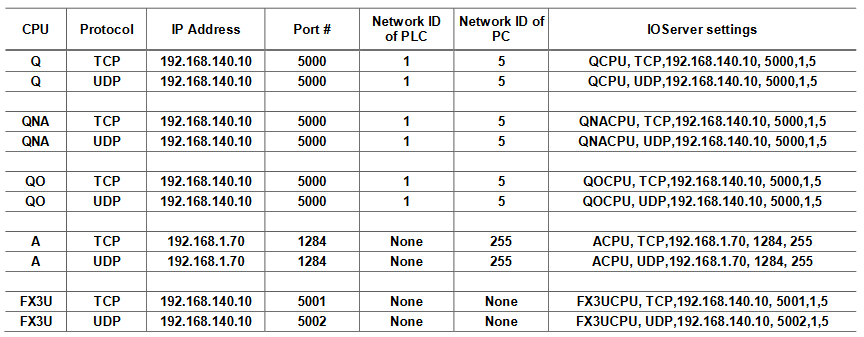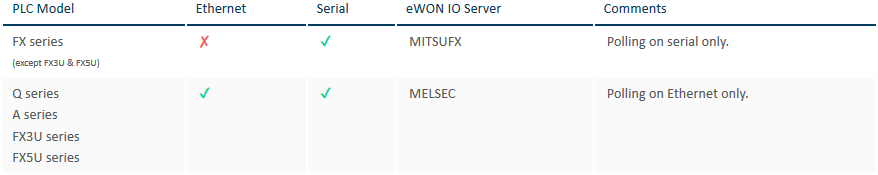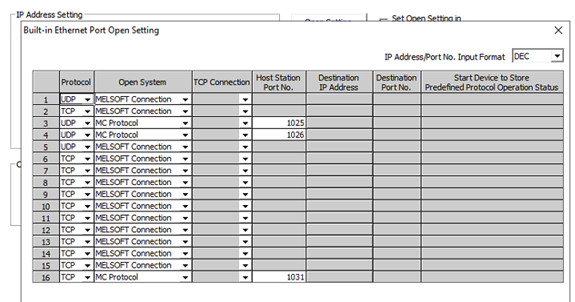
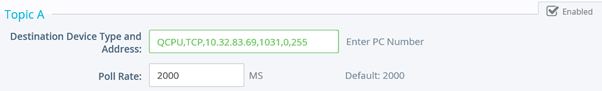
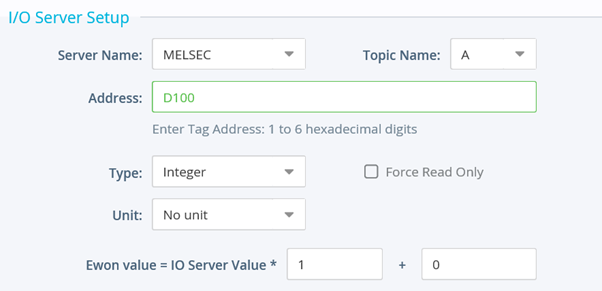
Cannot get the comms to work.
Can you please tell me where to check.
Thanks
Can you make a new status tag in the MELSEC server and set the address to status and tell me if the value that shows up is 0, 1, or 2?
Thanks Tim
Status value is 2
Ok so that value being 2 means that there’s likely some parameter that doesn’t seem to be matching up. If it’s a value of 0, the device isn’t seeing anything, if it’s a value of 1, the connection is fine, and if it’s a value of 2 it means that it sees something but there’s errors connecting.
Can you compare these examples to your io server?
Hi Tim
I am not sure about 0,255
I tried 1,1 also. But no difference.
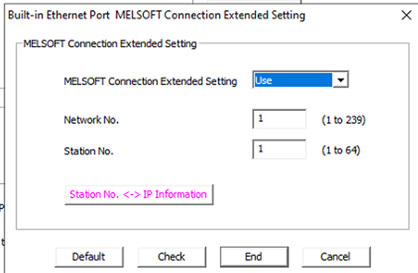
Is your port definitely 1031?
Yes. It is 1031.
What Mitsubishi device are you using?
QO3UDVCPU
Sorry about that, it looks like there’s about a 14 hour time difference between us because we’re based out of the east coast of the U.S. and it looks like you’re in Australia. I was trying to find a manual on that device but haven’t found anything yet.
Do you know if that device falls under the Q series for Mitsubishi?
Hi Tim
Yes it is Q series.
Please see the post below. It’s the same CPU.
https://techforum.ewon.biz/thread-649.html
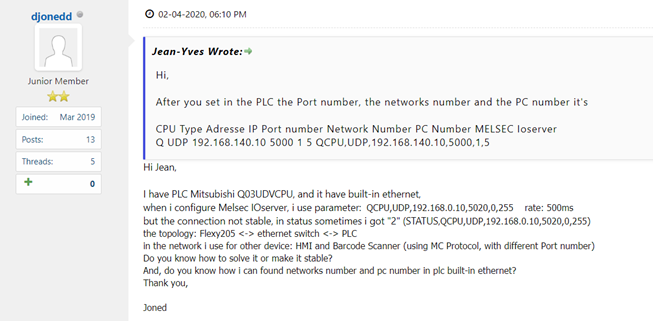
Regards


Hi Tim
Changed the MC from TCP to UDP.
And it’s all good now.
I guess the Network,PC Number defaulted to 0,255.
Thanks for your time.
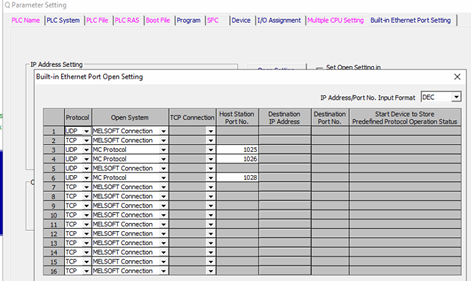



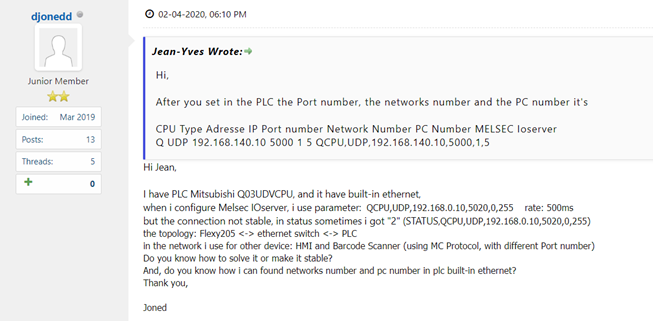
Thanks for the update, glad you were able to get the device up and running!