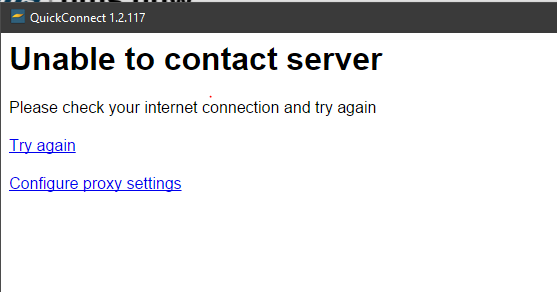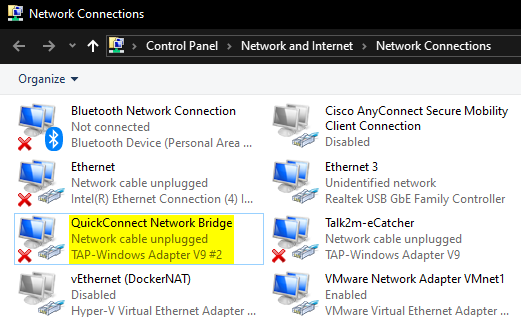My remote monitoring team woke up today to find that QuickConnect is unable to contact server. We all use windows 10 but are running on various networks since we are working remote. Any help would be appreciated since we have over 60 sites that we are unable to maintain at this time. This was also working yesterday so is there something the broke since it is now the 1st of a new month?