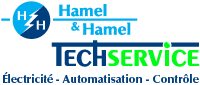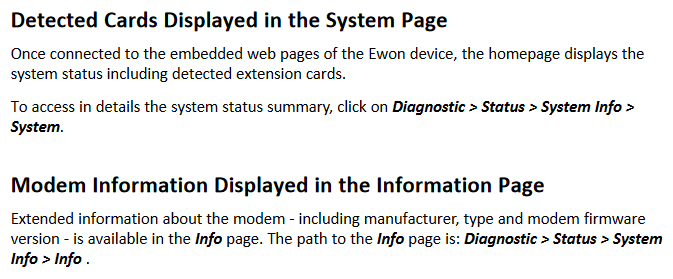Suite à mon appel de ce matin, t’envoie le backup du flexy.
Résumé :
Flexy 205 avec carte 3G FLB3202.
Le flexy fonctionne bien, je suis capable de créer un accès avec ecatcher avec le port Ethernet WAN.
Quand je branche la carte 3G, je ne suis pas capable d’accéder à Internet. J’utilise le Wizard, mais sans succès.
J’ai déjà fait plusieurs configurations comme celle-ci qui se sont toutes bien déroulées, mais je n’y arrive pas avec celle-ci.
Merci,
Following my call this morning, send you the backup of the flexy.
Summary :
Flexy 205 with 3G FLB3202 card.
The flexy works well, I am able to create an access with ecatcher with the WAN Ethernet port.
When I plug in the 3G card, I am not able to access the Internet. I use the Wizard, but without success.
I have already made several configurations like this one that have all gone well, but I can not do it with this one.
Thank you