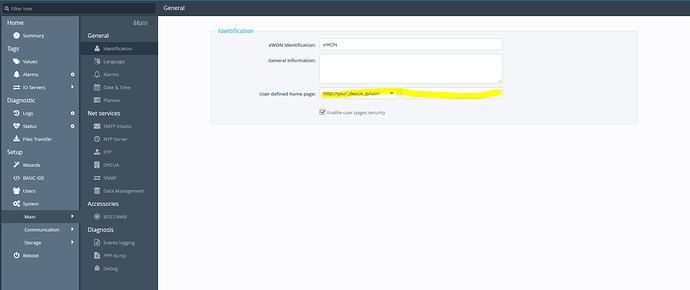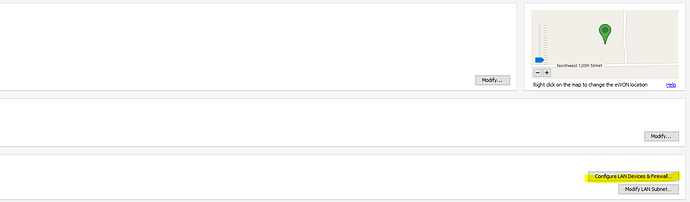Hi Team,
I have not received a response on the below situation, anyone have any ideas? Thanks
I have a customer that has an application for the Talk2M web app, but is running into some issues trying to connect to one of his devices.
From the talk2m webapp, he is trying to go to his HMI URL, this works, but the HMI auto-redirects the browser to the URL:”http://10.0.0.61/FTVP/ViewPoint.aspx?area=&cmd=%22101%20-%20Machine%20Operation%22&prev=100%20-%20Backgauge%20_%20Carriage%20Parameters&preparam=”
Upon being redirected, The Talk2m webapp logs out, goes to the login page, and the Account field is filled with “FTVP”
Im guessing this has to do with how redirects are handeled in talk2mweb, Or the way special characters are handeled in the URL,
Anyways, do you guys have any thoughts on how to get around this.
It appears the HMI redirected URL, is auto generated, and there isnt a clear way to change it.
Michael Ross