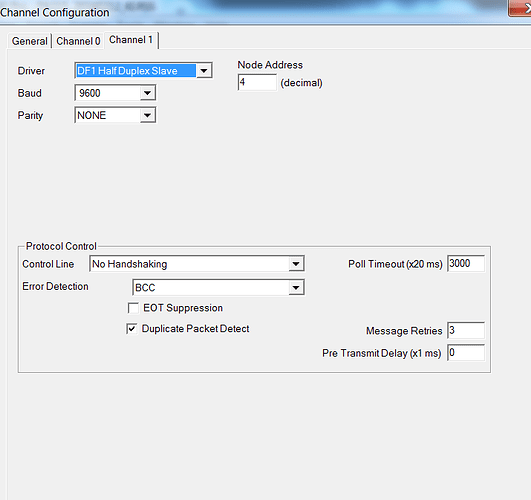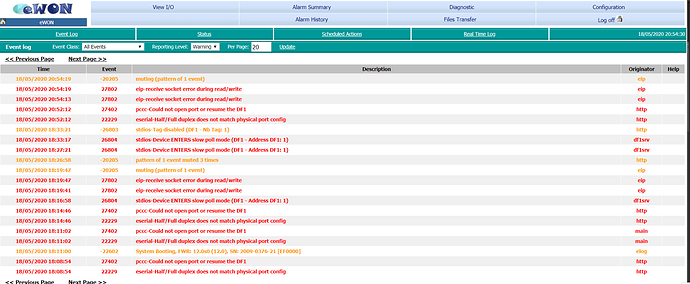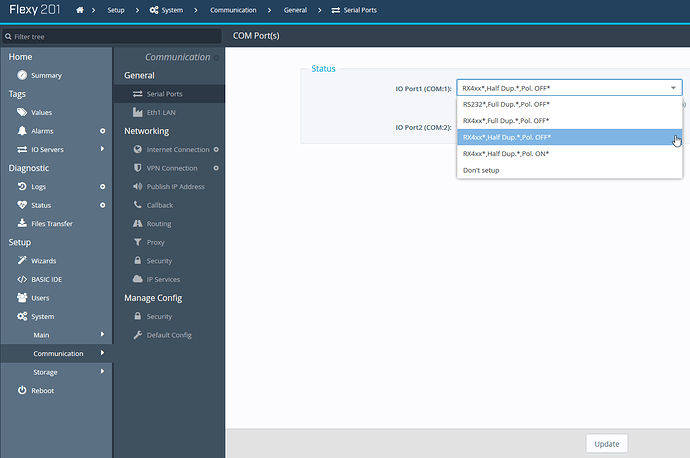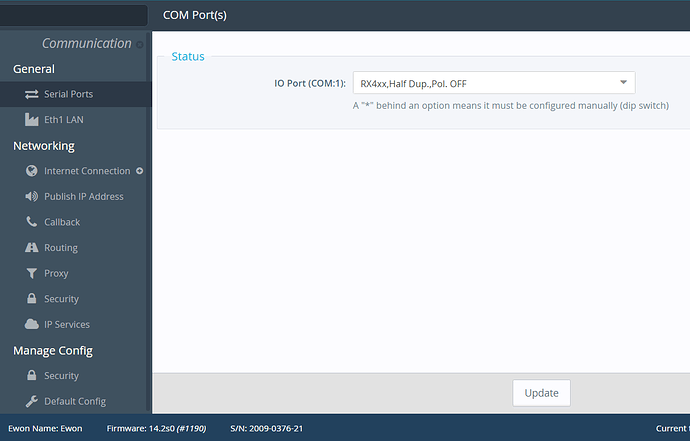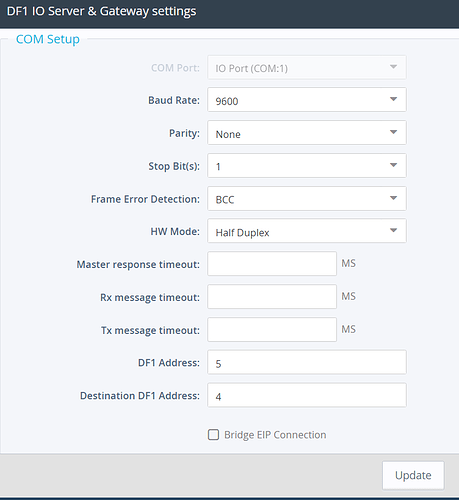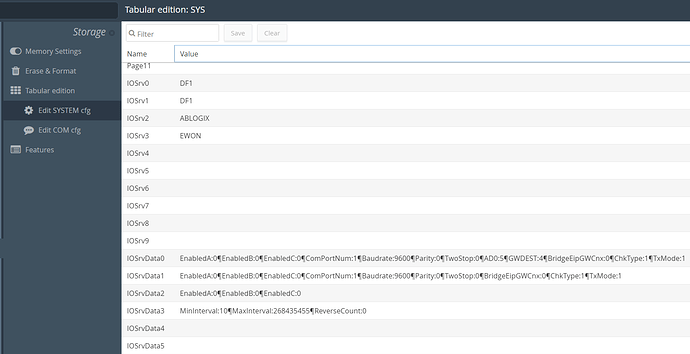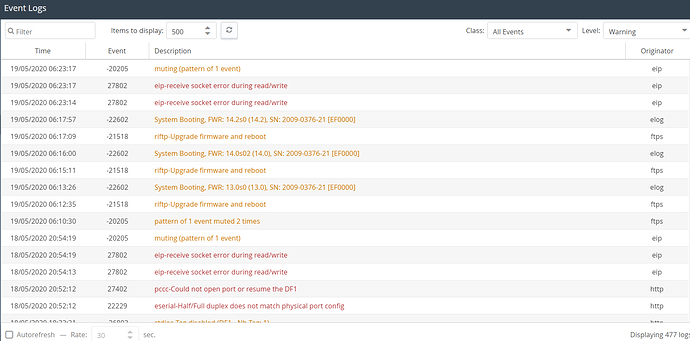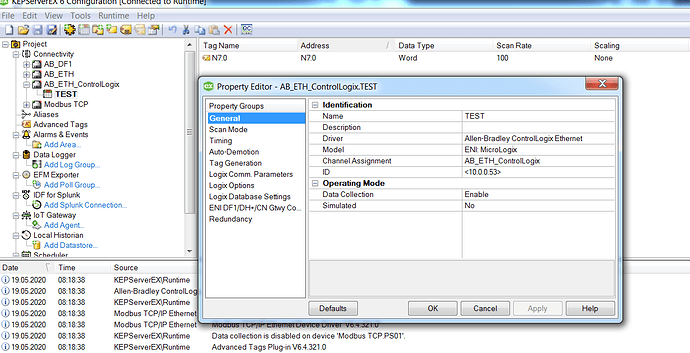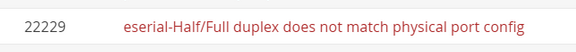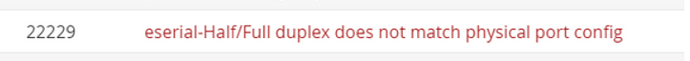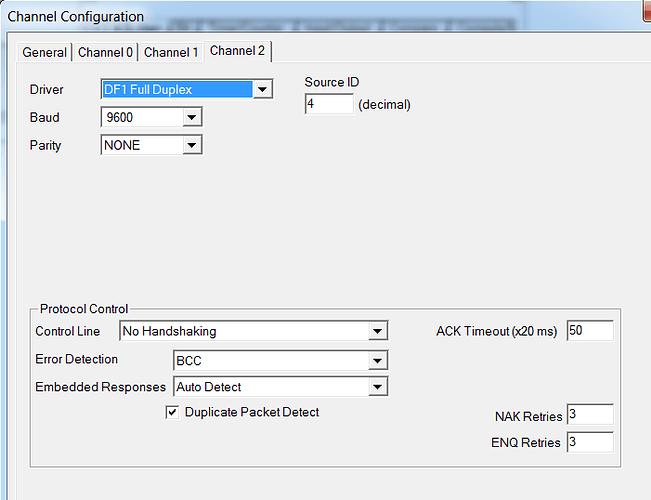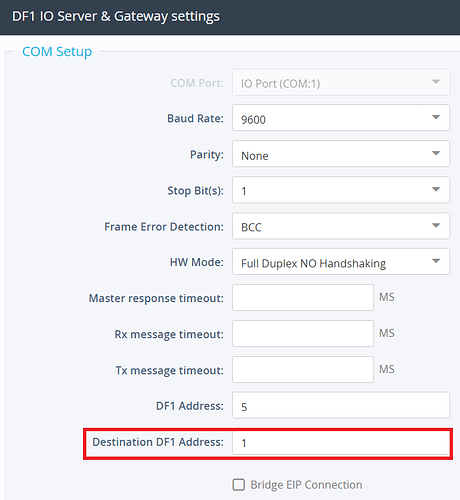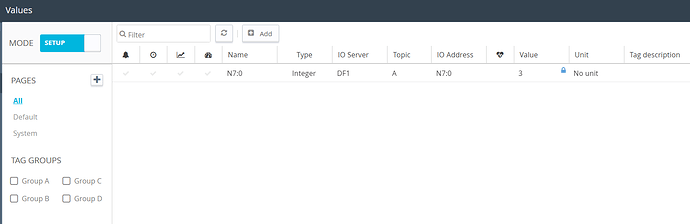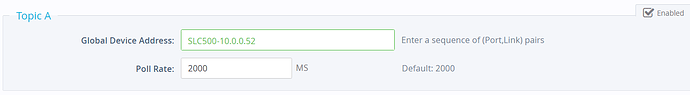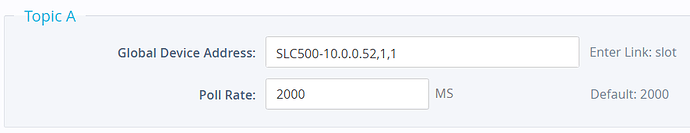Hi,
I have an eWON Flexy 202 which has an inbuilt RS232 port. The thought is to have a A/B MicroLogix 1500 connected to the RS232 port, then have it converted over to EIP.
The communication protocols are as follows:
DF1, Half Duplex Slave, 9600,0,No Handshaking,BCC,Node Address 4.
The same configuration has been setup on the eWON, however, I have not been successfull in communicating to the PLC.
I also tried with the communication protocols:
DF1, Full Duplex, 9600,0,No Handshaking,BCC,Node Address 4.
With “Full Duplex” the communication does work, but this would require reprogramming tens of PLC’ to be able to connect with the serial port. Is there a config to get “Half Duplex” to work in eWON?