Hello,
We’re using an eWON Flexy205 for polling PLC data and sending it to a cloud. Our customer also wants to access his HMI remotely via the eWONs VPN connection. However, I’m not able to access it if the VPN connection is established. Could you please advise here?
Settings/Information
-
The HMI runs on a server connected to the LAN side of the eWON and can usually be accessed via browser (IP: 192.168.15.42). The eWONs LAN is in the same subnet and the WAN connection is set to DHCP (4g modem).
-
NAT on LAN (plug&route)
-
Nat 1:1 enabled:
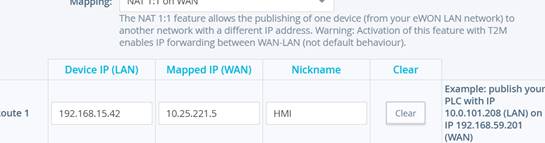
- eWON IP (in ebuddy)
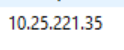
- security setting:

Thanks,
Alexander Ubl
