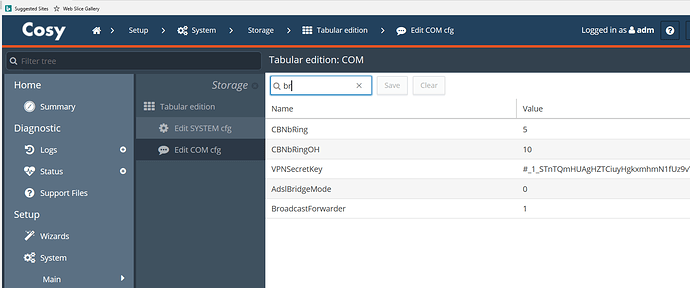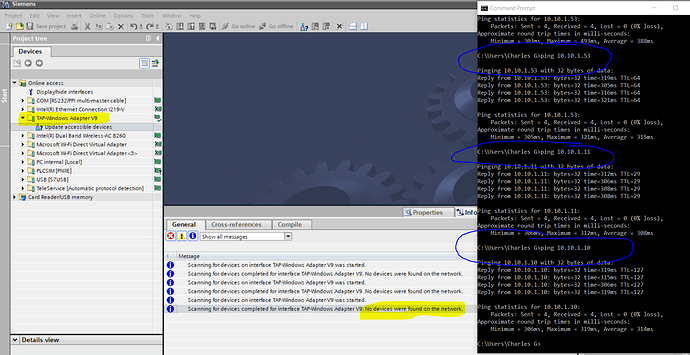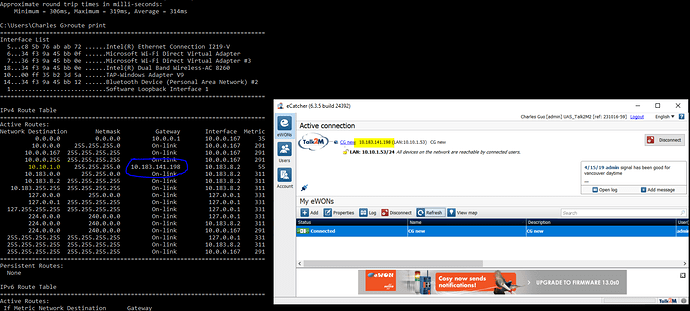hello,
we have been using COSY and netbiter to do the remote programming, so far so good.
recently I noticed a difference of the ability of discovering node address remotely:
- with netbiter (quickconnect), I can do everything in siemens TIA: below are the photos:


- with eCatcher, I am still good to do the downloading and changes, however I can not scan the nodes which means I can not check and change the IP mapping. below are the photos:


something I must missed, but what?
hope your guys could give me some leads for this… thank you.