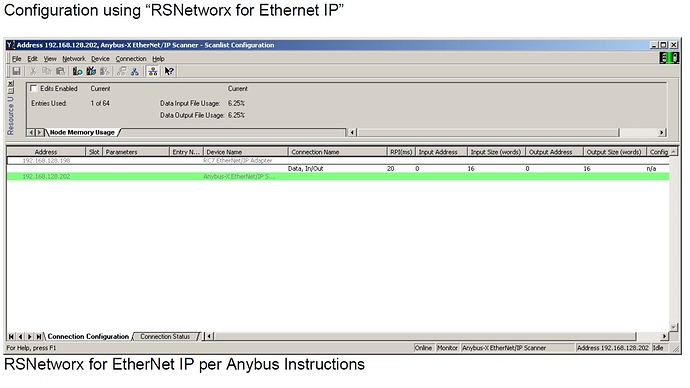Good morning! I tried to ask a similar question, yesterday, but I’m not sure if I posted it properly - so I’m going to give it another shot!
We need to replace an X-Gateway that is currently fielded, with a newer model/version. We do not, unfortunately, have anyone on site that has much experience with configuring these devices anymore - so my maintenance team and I are looking for some guidance on how to migrate the configuration from the older model of the gateway to the newer.
We have a lot of questions - so many that it’s hard to know where to start. One question we have some confusion about, and would need to know quickly, would be: do we need RSNetworks for EtherNet/IP in order to configure the gateway?
Other than that - we’re trying to work through the installation and network guides, to figure out how to make the swap, but having some difficulty coming up with a clear process/picture for what needs to be done.
I appreciate any direction you may be able to provide! Thanks!