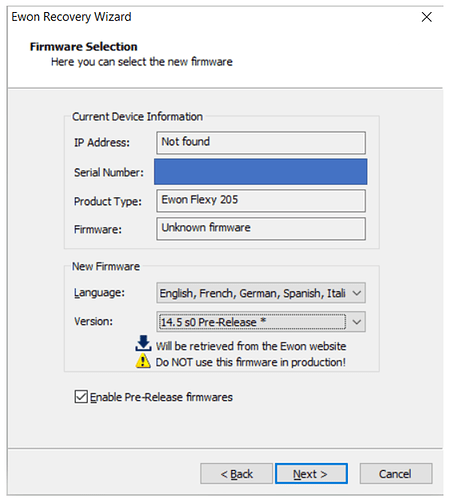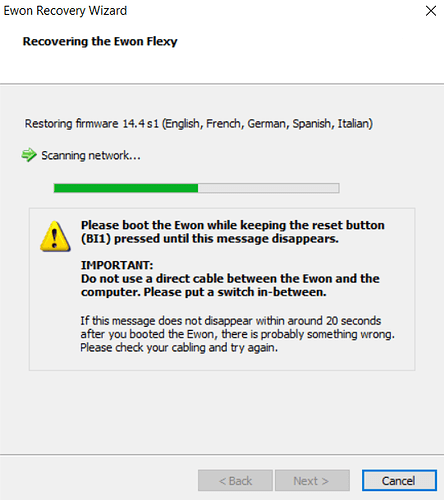Hi,
I am having a problem connecting my laptop to Flexy 205 using eBuddy. My laptop is not able to recognize it at all. I tried to perform a factory reset, but the equipment seems to be unresponsive. The USR (User) LED in Flexy is always a solid red/orange, and it is supposed to be blinking green. Also, the PWR (Power) LED is a solid orange, and it is supposed to be steady green. Any ideas about solving this problem?
Thanks,