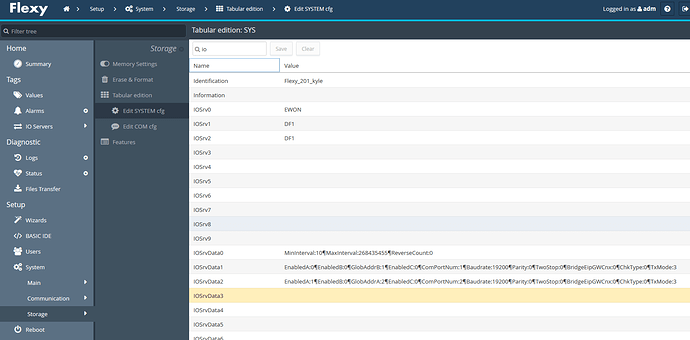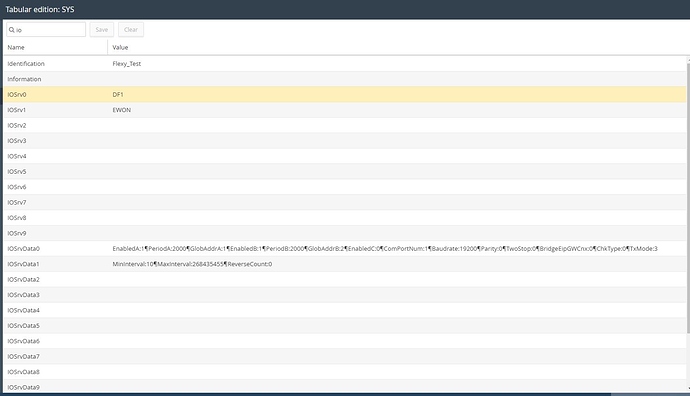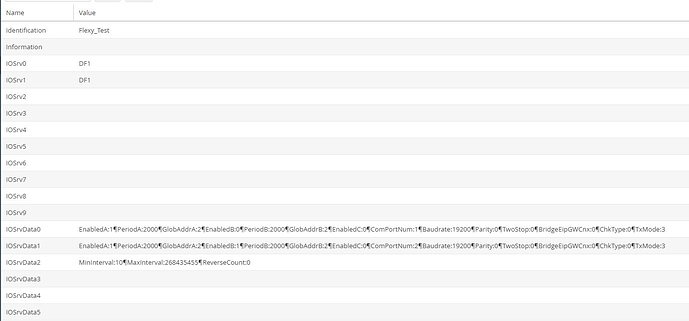I have 2 Micrologix 1500s that I am wanting to retrieve data from using a Flexy 202. One of the 1500s will be connected to serial port of the Flexy. For the other 1500 which is located in another control panel I was planning to use a Moxa MGate DF1 to Ethernet gateway and connect it to the Ethernet port on the Flexy. I have done a test on my desk using a Micrologix 1200 and a Micrologix 1100. The 1200 is connected to the Flexy and it works fine. The 1100 is connected to the Moxa and that is where I am having an issue. I have set up tags in the Flexy for the 1100 and can read tags but the connection comes and goes. If I connect to the 1100 using RSLinx on go online with the processor the connection to the tags in the Flexy stays constant. I have tried adjusting settings in the Moxa but to no avail. Is there something I can do in the Flexy to solve this?
I would need more information about the Moxa to get an idea of what the issue is. Do you have any logs or can you get a packet capture with Wireshark?
In your use case though, I would recommend using the FLA 3301 card to connect directly using a serial connection.
Kyle
Kyle,
You are correct that connecting the second PLC via serial would be the cleaner solution. What we have existing is an Allen Bradley NET-ENI which I am getting rid of and I was basically trying to replace it with just a protocol convertor. Question. Would I be able to use the existing ethernet cable between the two panels and use an ethernet to serial adapter such as this one:
https://www.monoprice.com/product?p_id=1151&gclid=CjwKCAjwndvlBRANEiwABrR32K73eertVQoZcz_0cw2HXUq3SyWJUdQ8dvGKYTktXfCSC9G1t-A_cxoC50EQAvD_BwE
Yes, you can run serial over the ethernet cable between the two 1500s.
If you are still trying to diagnose the connection issue, we can take a look at the logs to see if there’s any indication of what’s going on. You would just need to make a backup using eBuddy and check ‘Include Support Files’ and send us that file. Also, check if there are any logs we can look at from the Moxa.
Thanks,
Kyle
We decided to go with the FLA 3301 card and use the adapters. Hopefully this will work as needed.
Great, let me know how that works and if you have any questions.
Kyle
Kyle,
I installed the FLA 3301 card in my Flexy and I can connect to the PLC connected to S1 port but how do I connect to the PLC connected to the S2 port?
Randy
You will need to make sure the serial settings match, the S2 port will show up as COM3 if you are using a Flexy with a built in serial port and is set up as RS232, Full Duplex, No Polarity. Make sure it is active under Setup > System > Communication > Serial Ports.
However, it’s a little trickier when it comes to setting up the IO Server depending on what you are trying to do. When you were set up before, you probably had the first PLC using the DF1 IO server on the Flexy, right? What IO server were you using on the second PLC, that went thru the Moxa Mgate?
Kyle,
Basically I am replacing two Allen Bradley Net Eni with a single Flexy. I tried to use the Moxa but had too many issues so I thought the solution would be to use the FLA 3301 card. I explained this in detail in an earlier post. So basically here is what I have, two identical Micrologix controllers with the same program and thus the same tags. Each are connected to the two serial ports of the Flexy. I figured out how to connect to each of the controllers by changing from port 1 to port 2 of the I/O server configuration. What I don’t know how to do is how to poll the tags from the second controller. I assumed I would use Topic B with a different node address and set the ID number of the PLC configuration to match this address. How do I differentiate the controller connected to the second serial port so it’s tags only apply to Topic B? Hope this makes sense.
Randy
Hi Randy,
This does make sense, because I tried doing what you are doing in web configuration page and it doesn’t allow it. That’s why I was curious about which IO server you were using before to see if you’ve had success using anything other than the DF1 IO server to poll tags. You can configure the IO servers manually in the System Cfg file as show here:
However, I’m unable to test this configuration here at the moment, but you can give it try. I’ve noticed it will revert back to duplicate settings if you go back into the DF1 IO screen, so avoid that before testing. I have a call in to the developers to see if this is the best way to do this.
Thanks,
Kyle
Kyle,
This is what my system cfg looks like which is a little different from what your has. May not matter but thought I would check first before making the changes.
Randy
If you are still using the Flexy 202 with a built in serial port, the built in would be 0, so S1 would be 1 and S2 would be 2, but if there is no built in port, they will be 0 and 1. You will want to change the IOSrv# to DF1 and the IOSrvData# to match the Topic and serial settings.
I’m using the Flexy 201 with the FLA3301 card. Can you look at the attached screen shot and tell me if the configuration is correct?
Randy
It looks like you have topic A enabled for both IOSrv0 and IOSrv1 and topic B enabled just for IOSrv1.
Initially my thought was to use Topic A for one of the PLCs and Topic B for the other. Since we are trying to trick the Flexy into reading DF1 tags through both ports should I just use Topic A for both or does it matter?
I think you want to use Topic A for one and B for the other, but if that doesn’t work I’d also try A for both.
Topic closed due to inactivity.