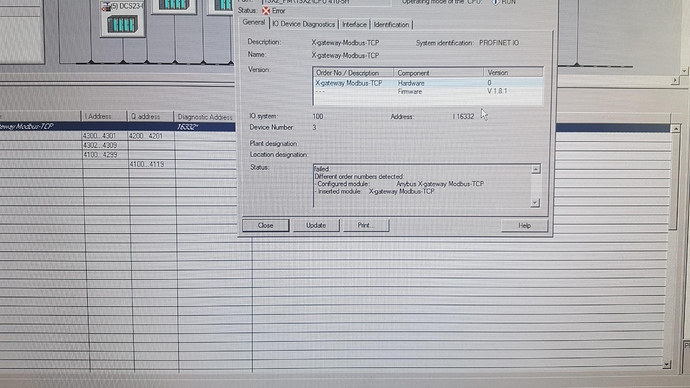Hello,
I am attempting to connect an AB9007-B gateway to an S7-400 410-5H CPU using PCS7 8.1 but I am receiving the error “different order numbers detected”.
As you can see from the image, the configured module is “Anybus X-gateway Modbus-TCP” and the installed module “X-gateway Modbus-TCP”. I chose the GSD option with PDev disabled, this matches the setting in the AB9007-B. I downloaded the GSD file from this link. When reviewing the GSD file I see that order number, in fact, is Anybus X-gateway Modbus-TCP.

I can not stop my CPU for another year, I need this gateway to function as it transmitting needed data to the DCS. A solution I am thinking of is to change the order number in the gateway, which seems unlikely.
Any help will be appreciated.