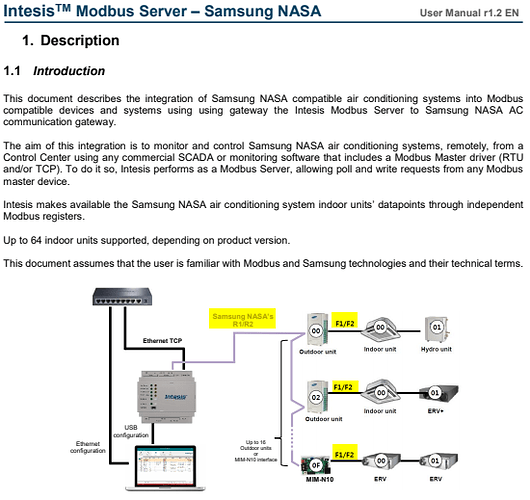Hi Dale,
Here’s what I heard back:
To properly communicate with the Intesis, take into account following considerations:
-Samsung NASA AC network allows for both automatic and manual addressing. Manual addressing of both indoor and outdoor units must be setup by Samsung installer in order that Intesis communicates properly .Manual addressing is setup by means of DIP switches in outdoor unit and using the remote controller or DIP switches in the indoor unit.
- Samsung NASA indoor units need to be configured to accept ‘central control’. To do so, they need to be configured with so-called ‘installation option code’ in which segment 5 of this code needs to be set to value ‘1’ to allow central control.
Connect the Samsung NASAbus to connectors A3 (R1/+), A4 (R2/-) of gateway’s PortA. Respect the polarity .