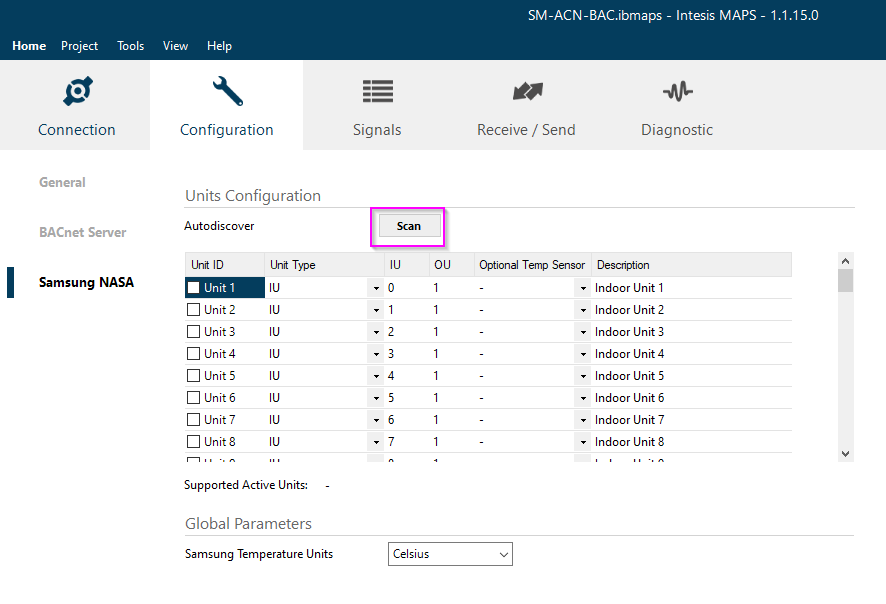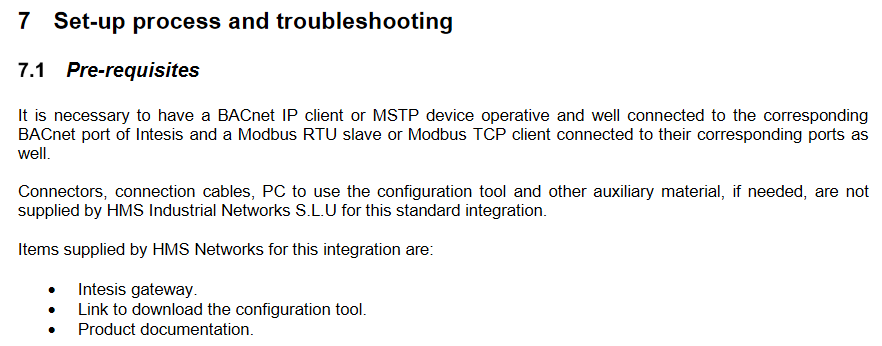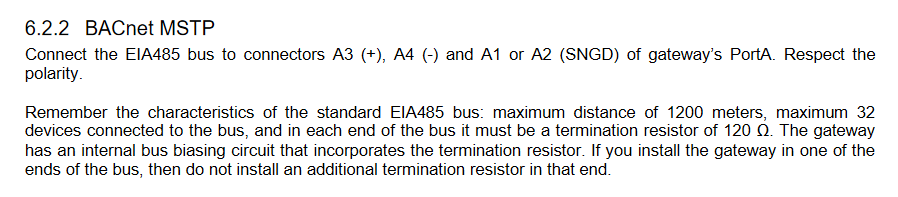I am trying to see if l am connected properly as in the commissioning part. Also l want to set up bacnet ms/tp connection.
Hi Roger,
Do you already have MAPS installed?
If you’re connected and you hit scan do you see any devices show up?
If not, can you try manually adding the devices and then download that to the device. Then can you connect to the device again and check what you’re getting in the diagnostic section?
-Tim
Where do l go to get directions on bacnet mstp connection set up. I am slow l need step by step instruction
How do l know l commitioned the gateway properly.
Answer to your question is yes. I see a good list. 6 of 6 units. Can l change set point from here?
Hi Roger,
Here’s what I found about the Bacnet side for you:
As for the question on how do you know if it’s commissioned properly, can you check if you’re getting any errors in the diagnostic tab of MAPS?
If the temperature set points are writable then you should be able to change the set points in the diagnostic area by writing to them after you’ve connected to the device
I do not know what a alarm looks like. Also l do not see anything read/ write
Is there anyone available by phone?
These tools are nice but l am still not getting it. Should l stop buying this product and use something else. I am on sight and l need to speak to tech support.
Hi Roger,
Were you able to get the device to work after talking with Deryck?
-Tim
Yes after 4 to 5 hrs of a number of trial and error. He worked through team viewer. He was very good. But l still feel there are some issues with connection that the creators of lntesis need to work on. I explained some of these issues to Deryk. If you can , please send me the caae# from Deryk. Thanks
Sent from my Verizon Wireless 4G LTE DROID
It looks like this is the case number from that day: 202103-28252
What are the issues that you’re still having?