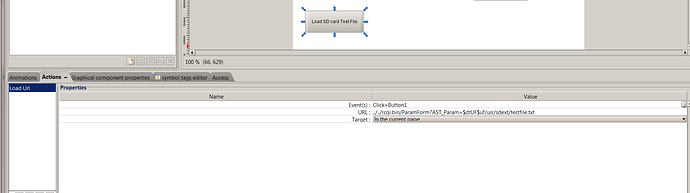We have tested minitool partition in the past with the EXT3 format and also experienced issues. I would try EaseUS Partition Master if possible.
OK. I installed it and reformatted. I still don’t see the SD folder in my usr directory. Not seeing any errors though. Is there a way to confirm that the flexy sees the SD card?
The SD card I was using kept reverting back to EXT2 after I installed it into the flexy. I formated a new SD 32MB card. It stays at EXT3 but the flexy says it cannot mount the drive. I assume it is an incompatability with my SD cards.
It’s possible, have you been using EaseUS Partition master? You could try wiping partition and then reformatting to EXT3. Then you will need to power off your eWON, insert the SIM card, power on the eWON and then check the USR directory for the SD card folder.
I just recently tested this with firmware version 13.0 using a 32 GB Sandisk Ultra Plus SD card, and was successful.
I just followed that with a 32MB SD card and it still won’t mount. I think I am going to give up unless someone wants to pay me to figure this out. I was doing this as a favor to see if it worked.
Hi @wemo
It sounds as if something configuration wise is going wrong here. If you would like to troubleshoot it further give us a call or a good time to give you a call and we can reach out and do this together. If this is for a customer, please have them reach out to tech support at (312) 893 5636. It will be a bit easier than working via proxy.
Let us know if you would like to proceed and how.
I will try to give you a call at 10:30. Or you can call me. The customer is trying to decide if this will work for their application. Don wanted me to test it for him.
Sounds good.
One of us will give you a ring around then.
I am having PC issues. Lets postpone until tomorrow at 10:30
I was able to fix the issue I had. I will call at 10:30 or someone can call me. I have a few things I wanted to go over.
- The reason I was trying to test the SD card is because a customer wants to pull up a list of the files stored on it in ViewON. I guess I need to ask if that is possible?
- The ewonusa datamailbox is full of a bunch of devices that are no longer active. Is there a way to clean that up?
- I wanted to show support a platform I am selling which works perfectly with Datamailbox. Maybe I need to schedule a conference call for that?? It solves some limitations that current users have w/ Free vs. Pro accounts and centralized data.
-
Yes, this is possible if you use javascript or BASIC scripting to load and parse the files in the SD card in the viewON software.
-
I’ll take a look at our eWON USA account but the data should purged soon anyway.
-
I don’t believe this is the correct topic for this type of request. I would reach out to management so that they can setup a conference call with everyone in the US technical support.
If you could provide the solution to your SD card issue then that would be much appreciated and may benefit many users in the future!
To fix the SD card issue that I use as a Hdd, I ran the EaseUS recovery program. Once I scanned it, if it ejected the SD and reinserted it, Windows would see it. I ended up having to format the SD to NTFS so it would play nice w/ windows after that. I have not been able to get the 4GB or 32MB SD working in my Flexy.
Also is there sample code for what you described to view the files on the SD once they are stored?
Thanks,
Best Regards,
Forget my last post. The problem just came back again. I think there is a virus that came with that EASEUS partition software.
The Easeus software is a very widely used partitioning tool. The link provided by @hms_support comes directly from the Ease US site. I have personally tested that exact link on several computers with no issues.
The more likely culprit is an incompatibility between EaseUS and your computer. I would recommend uninstalling EaseUS though EaseUS is the recommended partitioning tool.
I think incompatibility is between Norton antivirus and that program. Norton said it was a high threat. I tried it on 2 different computers with similar results.
I would try disabling the antivirus while running the software or try a PC without that AV software.
“is there sample code for what you described to view the files on the SD once they are stored?”
You can load the SD card file by creating a button in viewON and then using the action load URL. The load URL address will use a user file export block descriptor to grab the file.
In my example, my SD card in the eWON has a text file called testfile.txt.
URL:
…/…/rcgi.bin/ParamForm?AST_Param=$dtUF$uf/usr/sdext/testfile.txt
Once the URL is loaded, this file will be downloaded.
Topic closed due to inactivity.