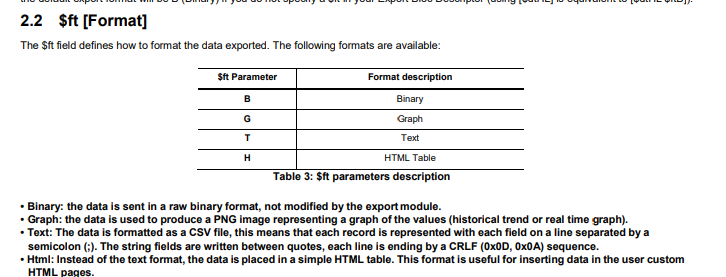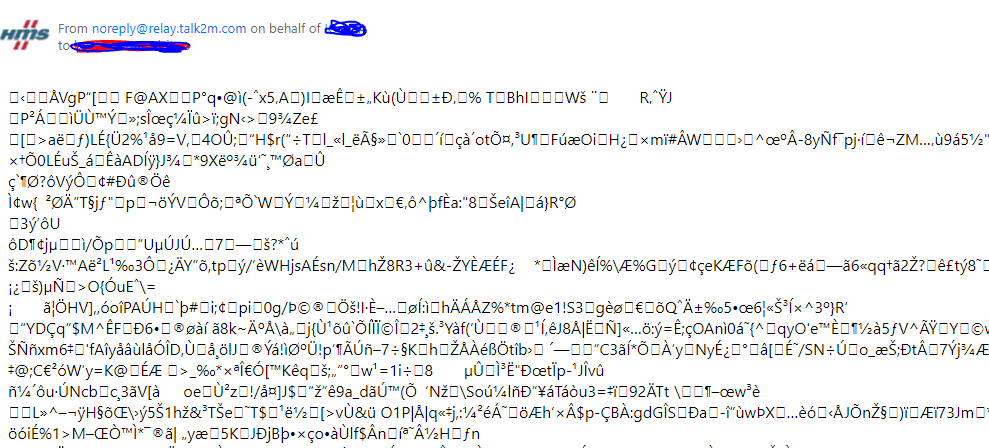I would like to send a line or bar graph via email to customers. I have successfully sent html files with the EBD method but graphs and charts are not available in that format. Are there any examples or help files on how to send a Graph or PNG file as it states in the EBD manual?
“• Graph: the data is used to produce a PNG image representing a graph of the values (historical trend or real time graph)”