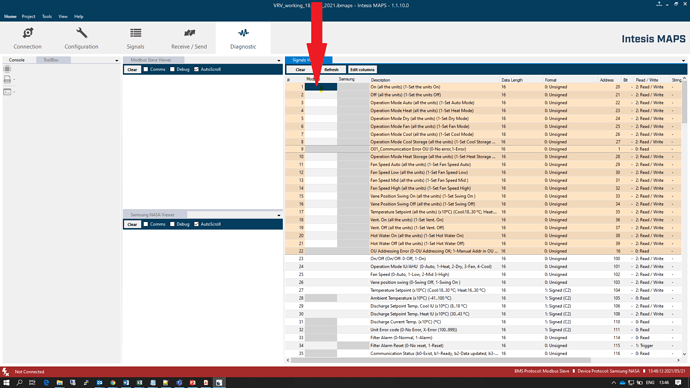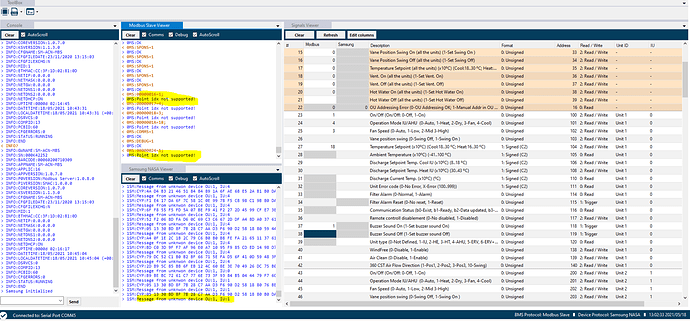Hi Team,
Good Day, trust you are doing good.
Please note that I am using a INMBSSAM016O000 Protocol Translator for Samsung NASA R1/R2 to Modbus converter respectively.
Initially, I got the scanning issue for which I raised a ticket and the issue got solved, based the instructions/suggestions given in the thread link below.
Now I wanted to control the individual Indoor Units from Intesis software. I sent commands to the Intesis module via Modbus to switch on/off the indoor units using FC 6: Preset Single Register as shown in the picture below. Unfortunately, an am getting the following exception when sending commands to the VRV.
"Error: Modbus exception 2"
As you can see from the Intesis Slave Viewer, getting Err: 134 from Slv: 1
I don’t know what I have been missing out. Grateful if you could please extend your support.
Thanks for your help,
Best Regards,

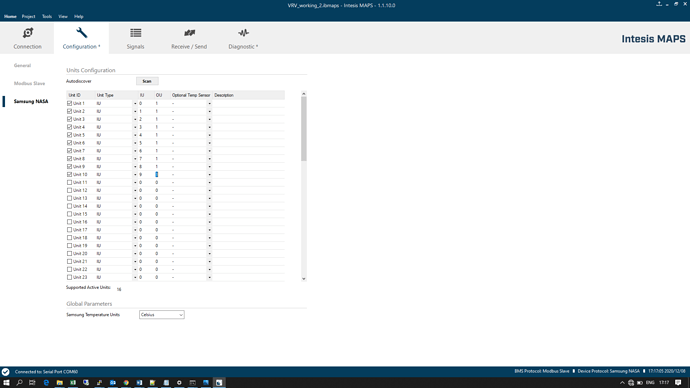

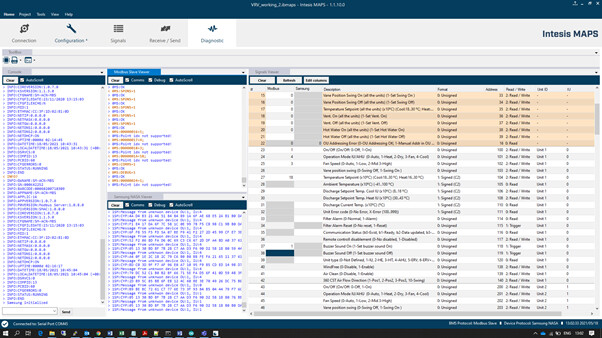
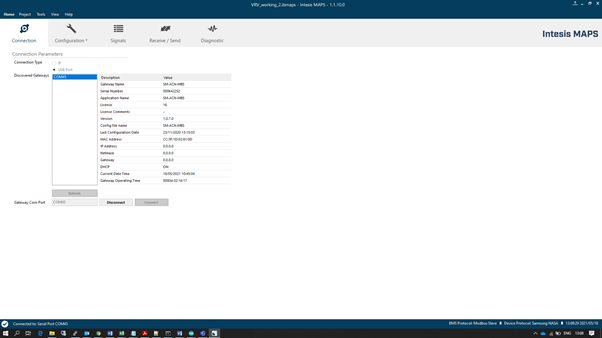
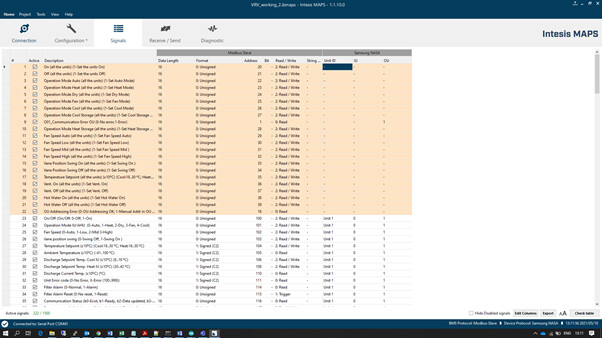 [VRV_working_18_may_2021.ibmaps|attachment]
[VRV_working_18_may_2021.ibmaps|attachment]