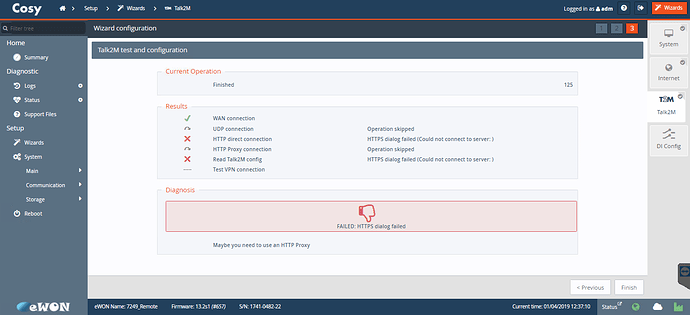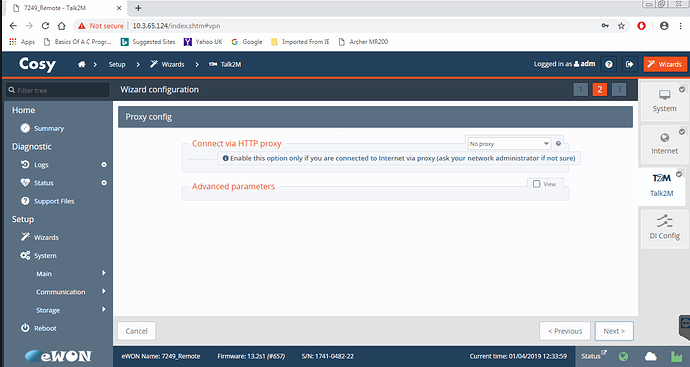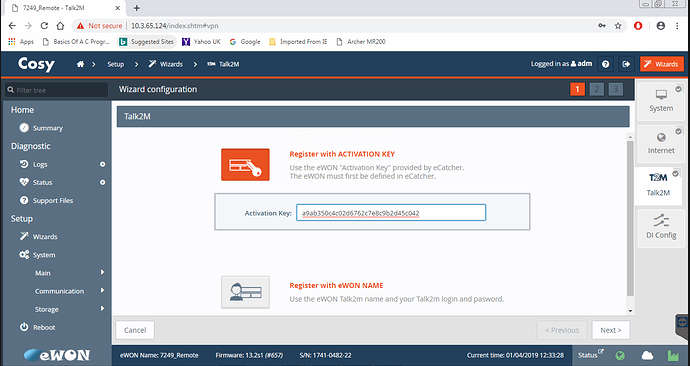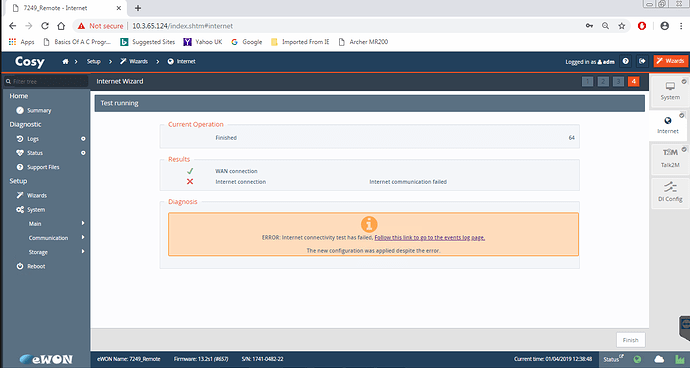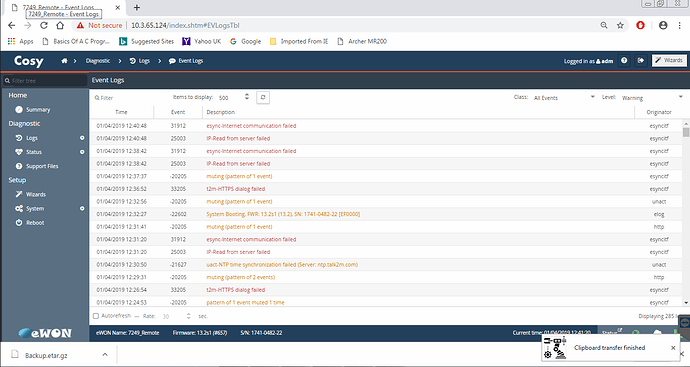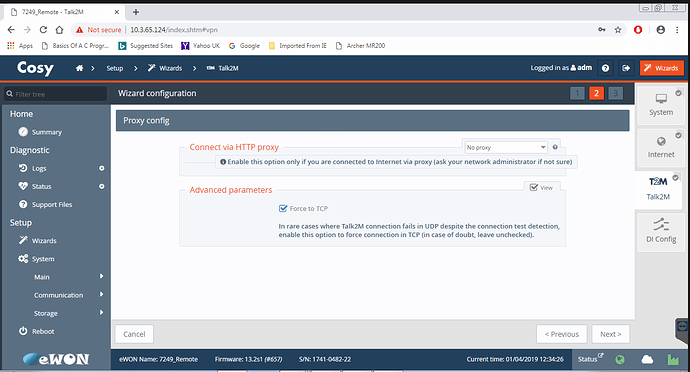Hello,
I need some help to get Remote Access to the eWon with Static IP Settings
The customer has a VPN Gateway.
Through that Gateway, they are trying to provide Internet Access to the eWon so that I can connect through eCatcher.
- When I run the “Internet Connection Test” the diagnostics stop at the step after “Internet Connection”
- When the customer connects a laptop to the Patch Cable that is connected to the WAN Port of the eWon, he can get access to the WWW.
The following picture is representing how the LAN/WAN settings are configured.
LANWAN.pdf (263.8 KB)
A snapshot of the WAN Settings: