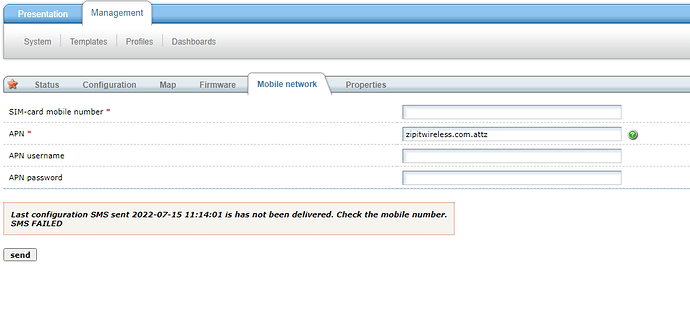I would like to setup SIM card in EC360. Is there a default APN for Netbiter AT&T North America 25 MB Plan? or should I connect to the EC360 locally to find out. What would be the APN username and password?
Hi,
Is this a sim card and plan you purchased though us? If so it should have the APN printed on the card which is:
Zipitwireless.com.attz
There is not username and password for the sim card setup, just the APN.
Yes, it is purchased through HMS. Where can we find the mobile number? on the SIm card I see UPC and ICCID.
Hi Mounica,
What do you need to mobile number for? It is not used for setup and this is just a data plan so it does not support receiving calls or text messages. To setup of the sim is not done through the Argos web page. You need to connect to the Netbiter in the LAN port or using the USB connection and input the APN on the modem page.
Here is a document with pictures on what the pages look like.
AM-1011-00 Netbiter Sim Replacement.pdf (369.5 KB)
Thank you for the reply. In the HMS IoT billing portal, the carrier status and plan status shows active. It confirms the SIM card plan is activated. But my Netbiter EC360 is offline. I assumed I need to go to Management → Mobile network and connect it as I used to do for EC350.
Please let me know if there is any other setup that needs to be done.
This is the incorrect page. That is Argos. You need to connect to the Netbiter with your computer. Please refer tot eh document I sent on how to connect.
Thank you I will try local configuration.
Hello,
We activated the Sim card and Locally via LAN port connected to netbiter and updated APN as zipitwireless.attz.com
In the Local status says Netbiter Argos : Incorrect network settings.
Do I need to change anything in Argos website after activating the Sim Card.