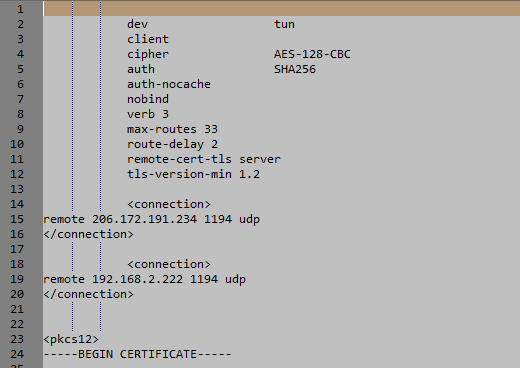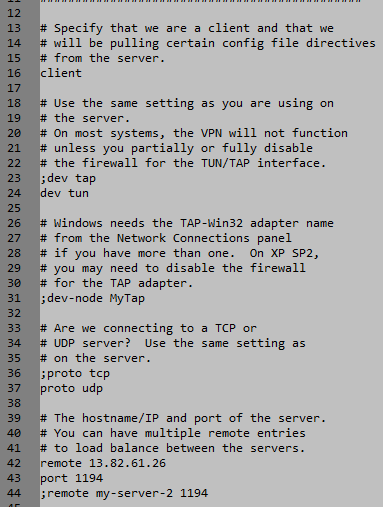Hi,
Read a lot of post to see how to establish vpn tunnel between Siemens openVPN solution called Sinema RC and ewon devices.
At this point the error I get is : Options error: You must define TUN/TAP device (–dev)
Tun is set into ewon device and into the ovpn file which as been ftp into usr folder like stated.
What else I need to do ?
Thank you