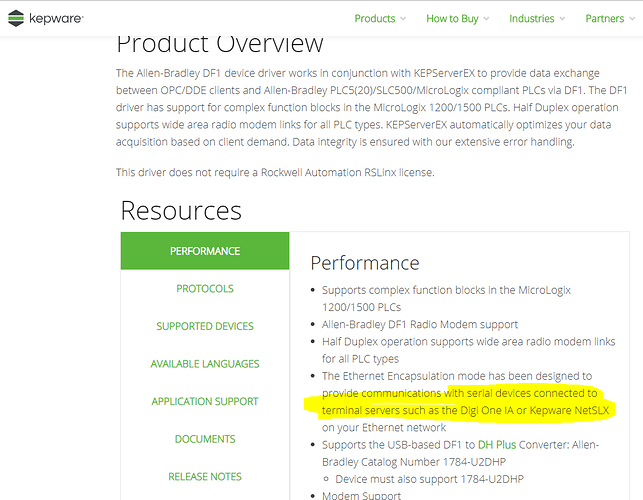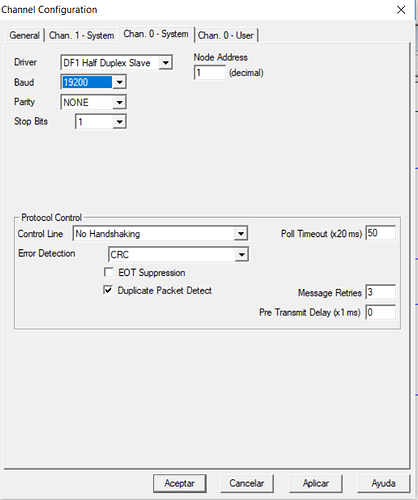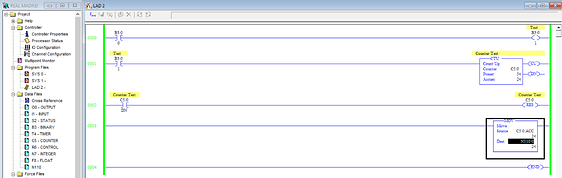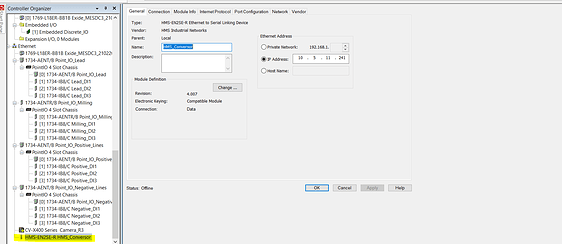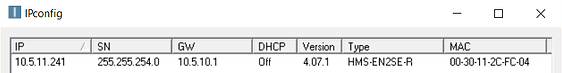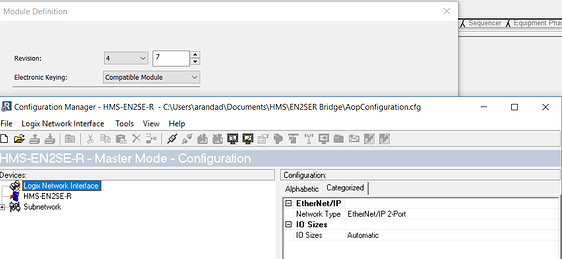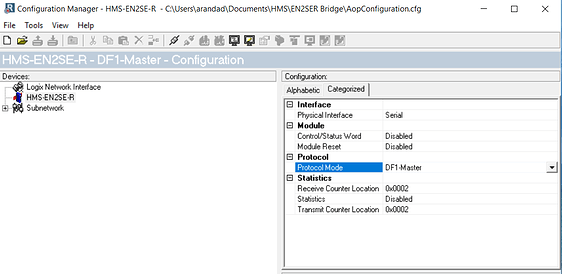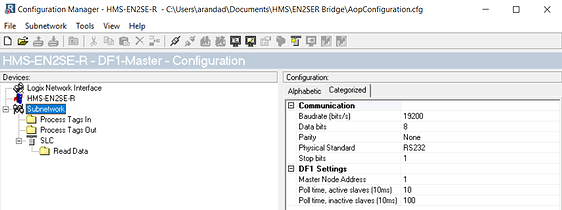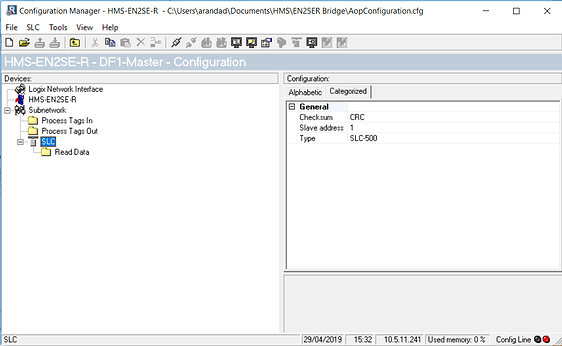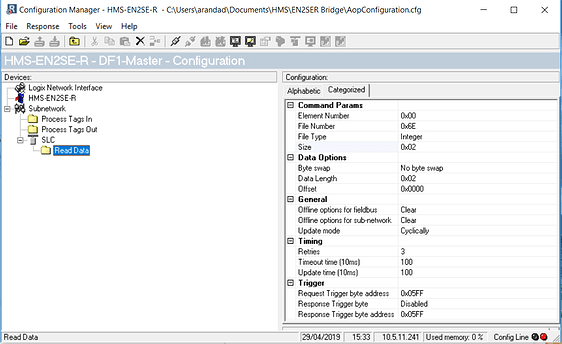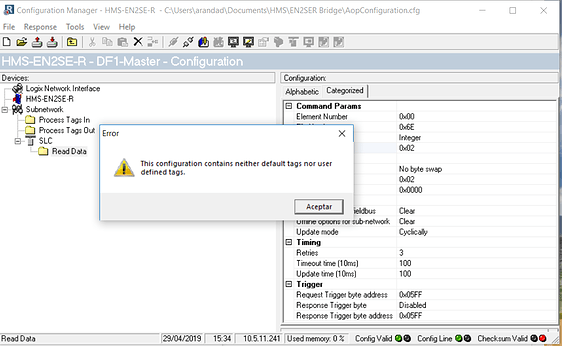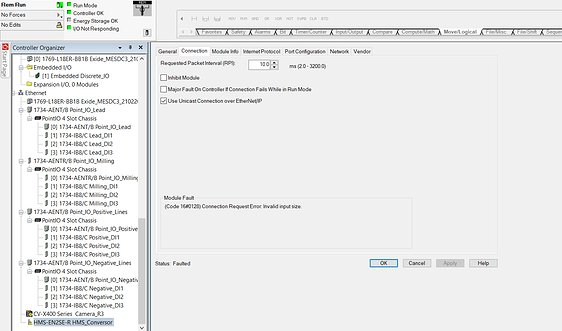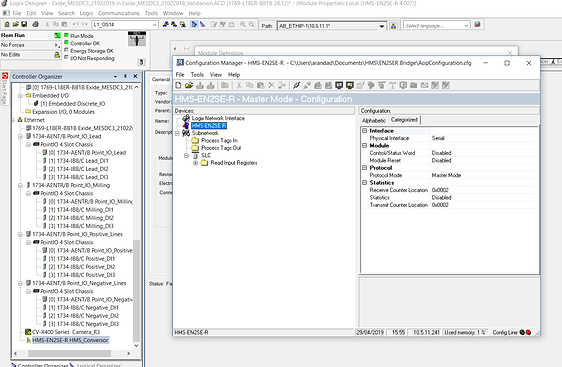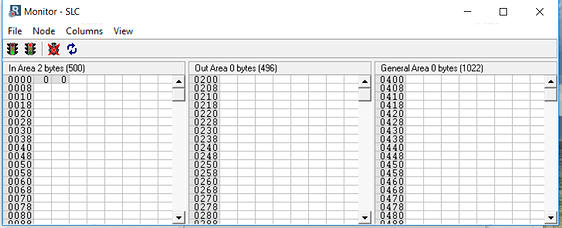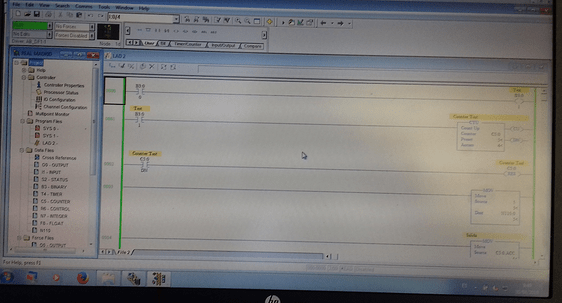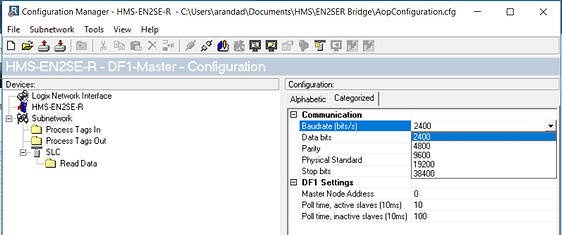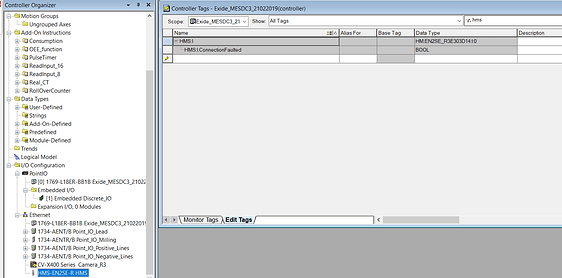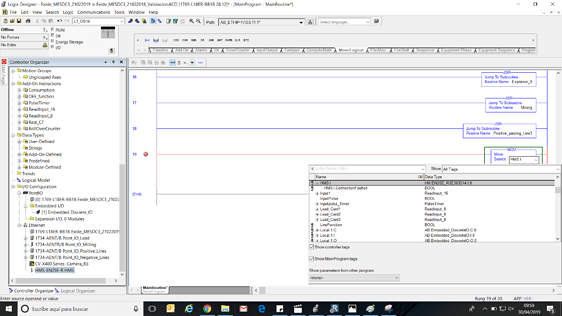Hi Deryck,
Again thanks for answering me. We bought the HMS device through electrical components supplier here in our factory but they bought directly to Rockwell sales here in Spain.
About the point 2…I got it after you answer…they provided directly this HMS module by mistake as the distributor understood that they wanted to communicate with rockwell hardware as it is our normal automation brand. But anyway even if it was the first approach we have some compactLogix as spare and we will use it to go ahead with the EN2SE-R.
So coming back to the point 1. I saw the video in the hms.forum and I tried to replicate it (exactly the same but only reading data).
This is the actual configuration of the channel 0 of the SLC 5/03 processor.
These are the routine into the SLC to check it the communication through the EN2SE.
The acc value of the counter is written into the 110:0 register momory (as an integer).
I created the module inside the Studio5000.
I set up the IP to the module using the IPconfig program.
The EN2SE configuration is the next one:
After set up all the data I connect to the device and download the configuration to the module.
I recieve this error message.
But after clicking ok the download it is suppose the download process occurs without issues but when I download the project in Studio 5000 the module is in error.
And I dont know if it is related with the issue but being online when I check the HMS module configuration some parameters are not like should be.
The protocol mode is now in Master Mode instead of DF1-Master.
What am I doing wrong?
Sorry for the long mail.