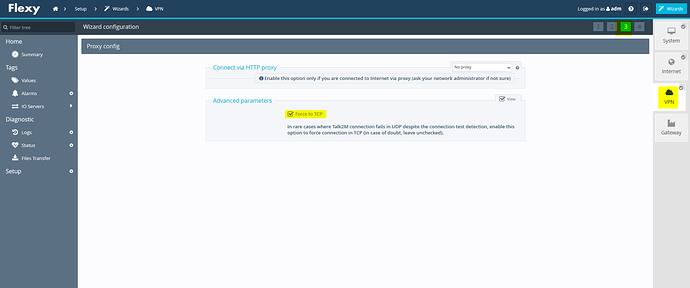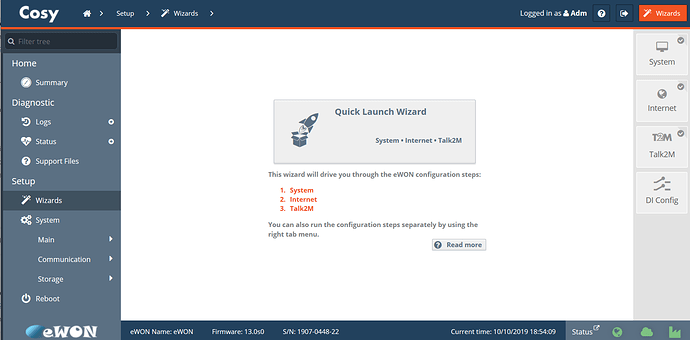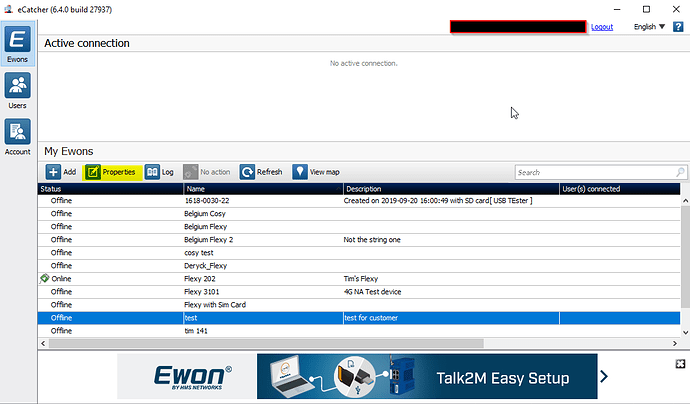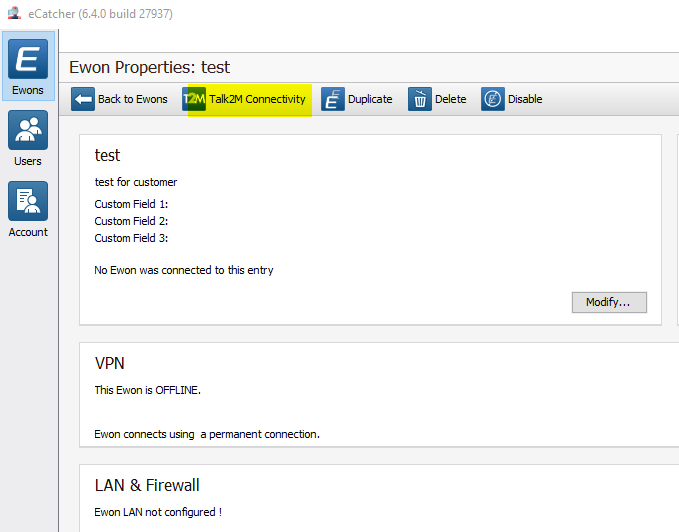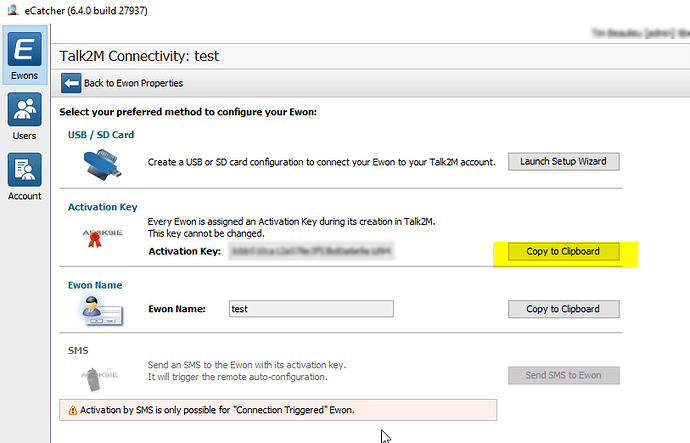Hello,
I have 3 Ewon 131 installed on customer site to remote access with Rockwell Compact logix PLC.
The connection is very slow it takes 2-3 minute to go online with the PLC and a couple hours to do an upload program.
The last ewon I bought couple weeks ago is a firmware 13.0
I have the same issue where even I am when trying to access the unit.
Last try was an Bell fibe 150 connection.
Is there anything that can be improved?