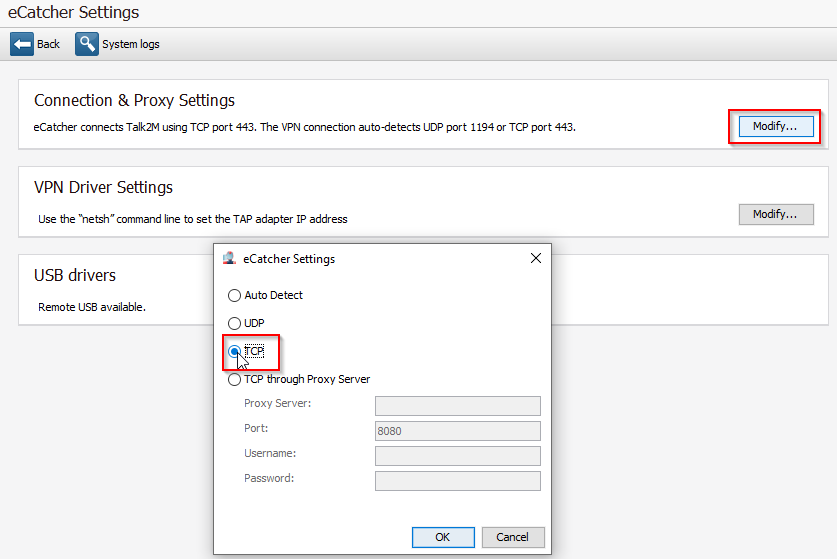I’m have extremely slow connection issues to our CompactLogix controllers via the eWon cosy 131, running FW14.0s02
I’ve tried changing to TCP and have seen no noticeable difference.
Our customers are place around the globe and have this issue.
I’ve setup a test rig up in our UK office. We have a fibre connection in the UK with plenty of bandwidth. The rig is about 5 metres away from me and I’m using my laptop with eCatcher on.
The ewon and the PLC is on the same subnet, and configure in the LAN devices & Firewall.
Im using an ethernet connection in RSLinx , and have my PLC ip Map setup.
( I have also tried FactoryTalk Linx as the communication)
If I monitor the bandwidth of the Talk2m VPN connection when connected to the VPN and doing the following,
-
using the webpage, I can see I nearly hit 1Mbs and the web pages are reasonably snappy of the eWon 131.
Using the webpage and visit the IP address of the PLC, the webpages are snappy and I can also hit 1Mbs. -
update the firmware using eBuddy, I hit 1.5Mbs and the firmware transfer is quick.
-
using PLC, compactlogix 5380 CPU , the connection speed either up or down never goes above 64kbs , that’s kilo bits , not bytes !
With 3) , the connection to the PLC is pretty much unusable, and I can’t trust it in production status.
Any help would be appreciated as currently I can’t use these units to support our customers.