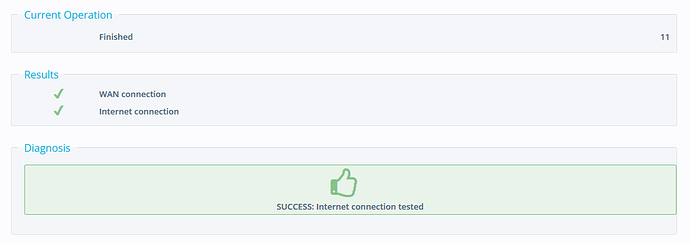When testing the email functionality when following []KB-0046 How to relay Email and SMS using Talk2M?] I get DNS errors such as:
- 24910 dns-The name does not exist
- 24907 dns-Read operation timeout
- 24908 dns-No response from server
- 24916 dns-Unable to resolve host name (relay.talk2m.com )
I followed the KB article and used:
SMTP Server Address: relay.talk2m.com
SMTP Server Port: 25
Email “From” Username: (entered my email here)
Username: (I left it blank)
Password: (It shows the circles/asterisks but I’ve cleared it out multiple times and clicked update)
Reading someone else’s previous post to a similar issue the cause was the password that they entered, but the KB article says that for the Username and password “You can leave these fields empty (credentials will be taken over automatically).”
Also I see that there is the need for the eWON to be connected to Talk2M in order to use this email relay. I can connect to the ewon using eCatcher so I assume this means the connection to Talk2M is ok.
Any ideas on what the problem is and what exactly do I need to enter into the SMTP setup if I intend on using the relay.talk2m.com address?