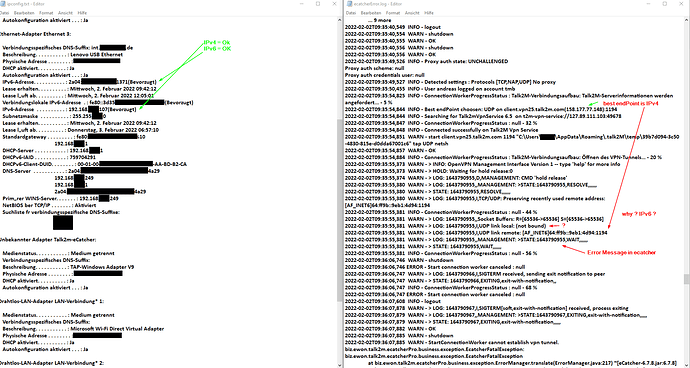Dear Kyle,
thanks for your support.
First of all, i am the head of IT in our IT department.
secondly, the client then should be capabell using IPv6 and/or Dual-Stack,
thirdly, i’m needed to smile  about the suggested solution points.
about the suggested solution points.
1. State:
NO, thats not given.
2. State:
NO, it is not shadowed, all client get public IPv6 which is ping-able from the world wide web,
if i allow incoming ICMP packets on firewall from wan side. (tested it also with a small webserver)
3. State:
Windows, Linux = all prefer IPv6, normal default, i tested also only IPv6
4. State:
NO, the error also occurs when firewall is switched completly off
Further:
On eastern hollidays i hopefully will have time to check and test and debug it again, after this you got a detailed report,
then we hopefully get productable answers from R&D based on new informations.