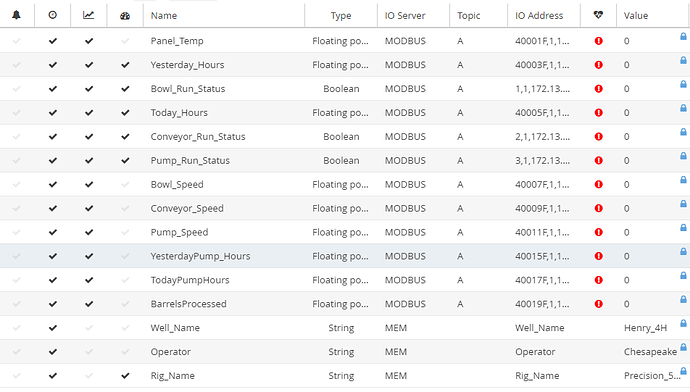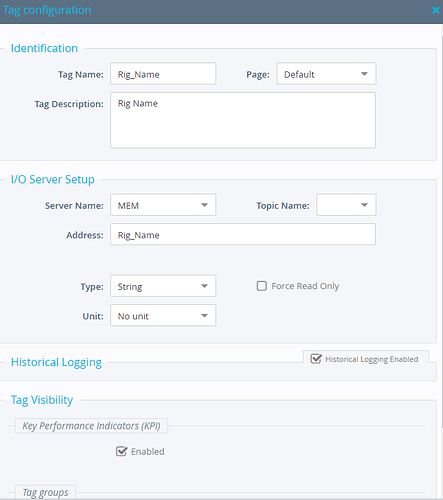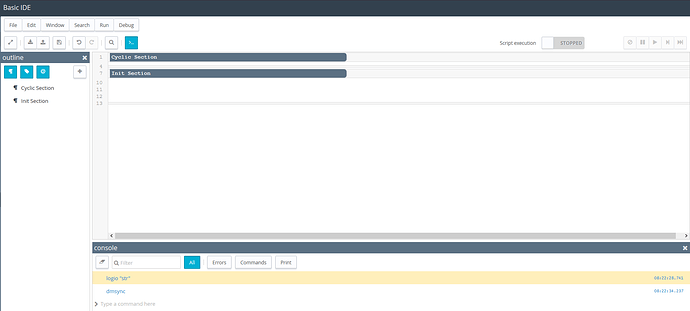I have created three strings to label my data, oil rig name, oil well name, and operator name.I have turned on historical logging, but the three string values aren’t coming up in my list of tags when I initiate my GET request to https://data.talk2m.com/getdata? for this ewon. What am I doing wrong? Should the string values be posted to Data Mailbox on each upload?
Hi @jbern
Do you know if you’re on firmware 14.0 or higher? This was when they added the ability to historically log strings.
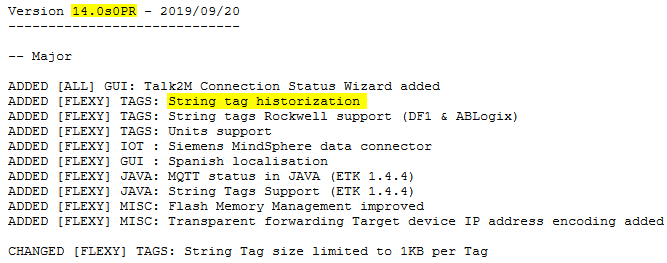
Also it should be noted that if you want to historically log strings you’ll need to reformat your device so that it allocates room for historical logging of strings.
I am running Firmware: 14.1s0 (#1076) and I have reformatted the 205. I’m seeing the tags in the device api, but not in datamailbox. I’ve enabled historical logging on the string tags as well.
Could you send us a backup.tar of the device with support files included so we could try and investigate this? Or could you try and create a test string and manually log the string in BASIC by using logio “test” and then a dmsync?
Please see tar below. What other support files do you need?
It looks like the file you send us was just a regular backup that didn’t include the support files. Can you go onto eBuddy and check this box?
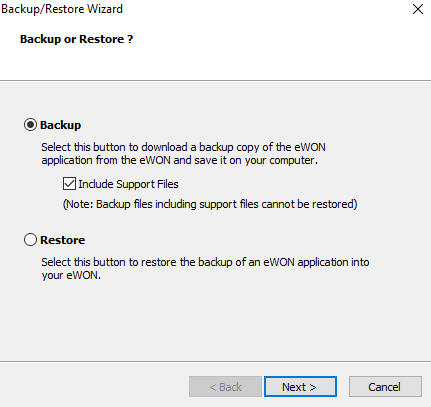
Also did you find out if creating the test tag and then running logio and dmsync seemed to make it appear in datamailbox?
Here it is with support files
After taking a look through the backup I didn’t notice anything strange with the setup for the string tags, they look similar to the example ones we made. Can you run the logio and dmysnc and see if you get any errors from the BASIC section?
Can you provide guidance or documentation link on how to do that? Basic is not the highest ranking language in my skill set yet.
Sure, can you first create a string tag and check the box for historical logging. After that you should be able to just run a command similar to the one below in the console. In the example I have a string tag called str. So then I just did logio “str” and then ran the dmsync command
I figured out the problem. datamailbox doesn’t like the tag formation ex. Tag_Name. It does however like tag_name,tagname, & TagName. Thank you for your help.
Glad to hear you got it working!
Are you saying “string” tags defined in the eWON with a “proper case” that include an underscore do not allow the API to download the data? It’s only is the name is all lowercase if you include the underbar that it works? Can you help clarify with your finding as far as case sensitivity of the tag name characters and whether or not it includes that “_” character as it doesn’t seem real clear so thought I’d ask since you’ve felt this pain already.
Correct, these various tag name syntax worked for me. tag_name,tagname, & TagName. I would go with one of the above syntax and stick with it for continuity. This syntax did not work for me…proper case Tag_Name. Hope that helps.