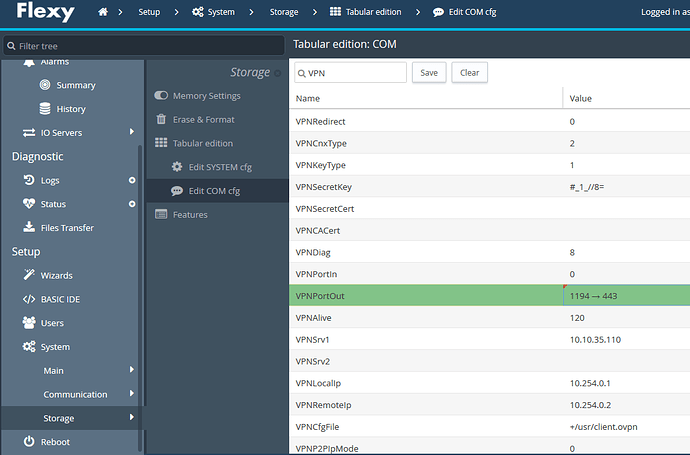Hello!
I’m having a constant issue when I try to make the remote communication of my eWON Flexy to a ControlLogix PLC. I can establish a connection over eCatcher and go online with the controller, but when I try to download or upload a Studio 5000 project, it takes over an hour and the communication with the controller fails.
This problem happens only when I download, upload or save my project.
The internet connection of the Flexy 205 is over WAN cable and the signal is good. Is there any firmware update, or any other way to solve my problem?
Thank you and Best Regards!