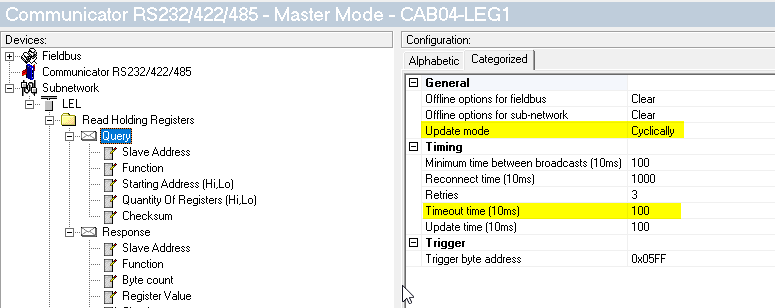Hi All,
Repeating my question, As I think the first one didn’t get through.
I have recently started using anybus gateway for building communication between drager LEL and L73s. I am have a healthy communication but the red LED on the module for subnet is continuously on. Tried checking wire connections and ran continuity test but everything looks good. Attached is the log file and back up
ACM CONFIG.cfx (501 Bytes)
log_Anybus_LEL.txt (10.8 KB)
LELTESTING.CFG (16.0 KB)
Please let me know if I am missing anything.
Kind Regards
Swaraj Ostwal