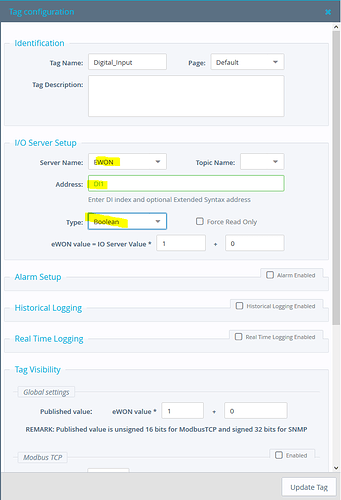Hello, I have a felxy203 that has a FLB3203 & a FLB3205 installed. I also have a selector switch connected to input 1 on the Base Flexy203. I have the input configured but I now need assistance setting up that input to toggle between which of my two wireless cards are active. So that only either the 3203(verizon) or the 3205(At&t) is active at a time.
Thanks for any guidance.
Hello,
I’m going to check with some colleagues in Belgium and see if this is possible
Thanks,
-Tim
Hello,
After talking with some colleagues in Belgium, it unfortunately doesn’t seem like it is possible to be using 2 cards at once
Im not sure from who but we tld this was doable. We dont want to use both cards at the same time. We would like to use a selector switch on input1. When the value on Input1=0 the ewon would use the verizon card in slot 3. If we toggle input1 and power cycle the ewon so that input1=1 the device would then look at the att card in slot 4.
Please confirm if this operation can be done.
-Ross
Hi Ross,
Sorry for any confusion, I was checking with some colleagues in Belgium to see if it was possible to disable certain slots to try and get this to work, but it doesn’t seem to be possible. Is the device going to be moving frequently? Or is there another reason you’re using more than one 3G/4G modem?
The device moves regularly. In most locations we are only able to get either Verizon or ATT signals at a time.
You could try and get it to work this way
- Set up the verizon card and take a backup of it
- Set up the AT&T card and take a backup of it.
Then you could either go onto ebuddy and load the backup for the respected card when you get to the new location and insert the right card, or could put the backups onto SD cards and then insert the corresponding GSM and SIM cards when you get to the new location
Is is possible to look at the status of DI1 on power up to determine which of 2 config files on the SD card to load. If so can you please provide an example.
This is something that is possible to do through scripting, but I think it may be easier to just have the Verizon backup saved on an SD card and the AT&T saved on a separate SD card. If you want I can help you write some code that would perform the way you’re asking though
For our application we would like your assistance on the scripting for use of DI1.
-Ross
Hi Ross,
I haven’t had a chance to test this on my device yet, but I think this should be able to do what you’re trying to do with some minor changes
change network with DI1.txt (950 Bytes)
Is there any possibility to disable slot 3 when DI=1 and load config A. Then disable slot 4 and load Config B from mem card when DI=0?
Hello,
Unfortunately this is not something that’s possible to do
Without having a custom script or two selective configuration files, does having both the 3203 & 3205 cards installed cause boot-up issues? Documentation I see tells me that the second card is ignored, and boot-up continues as usual.
Thank you!
Hi Nick,
The ewon is designed to only work with one modem. Testing with the latest firmware (14.0s1) and both a 3203 in slot 3 and a 3205 in slot 4 the ewon will boot. You will run into issues setting up the cards, in my test I could not get the cards to initialize. Both sat dormant with all LED’s off.
Deryck
They are on a newer firmware (i believe 13.0s0), so not quite 14.0s1. However, it is stated that they removed all modules and put in only the FLB 3205 and are still having issues. If only the FLB 3203 is installed, everything boots up just fine. Any ideas?
I see it requires a minimum of 13.1…
I will now recommend that.
Hi Nick,
I would recommend they update to the latest firmware. It might also be worth checking the firmware of the modem too. See the following link: https://hmsnetworks.blob.core.windows.net/www/docs/librariesprovider10/downloads-monitored/manuals/application-user-guide/aug-0077-00-en-sib-fix-for-4g-modem.pdf?sfvrsn=d7464fd7_8
Deryck