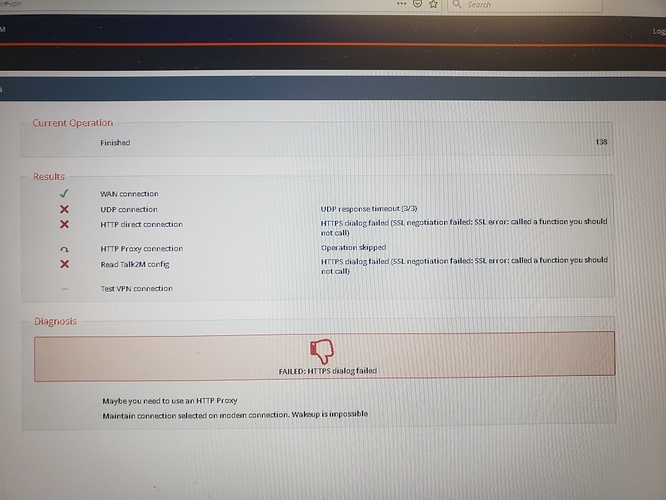@anondpbyartk
Hi Kelvin,
I’m really sorry that you weren’t able to get the support you needed yesterday. Going forward if you need immediate support during our business hours, Mon - Fri 0800 - 1700 EST, please call us direct at 312-893-5636.
You can also respond directly to this email, or email support@hms.how any time and include any screenshots or other files you think would be useful. We will email you back as soon as possible. I would also recommend checking out our support forum here: https://forum.hms-networks.com
Kyle