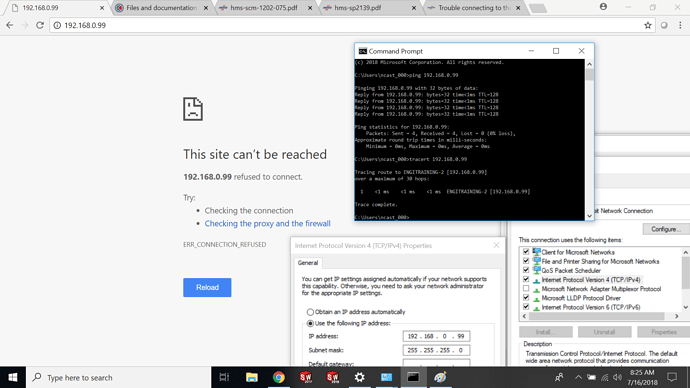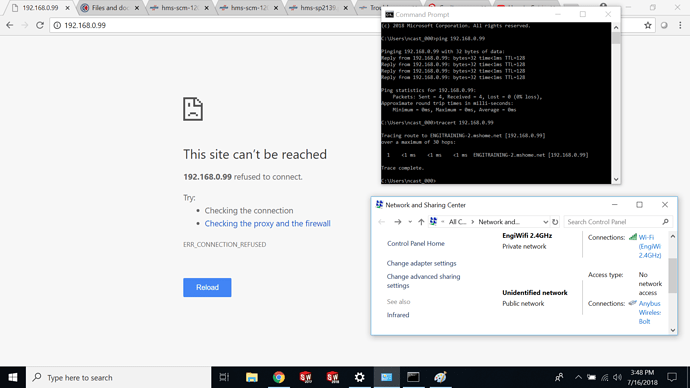Hello, I am using an Anybus Wireless Bolt, and am having trouble getting to simply start and configure it. I have the ethernet port connected to my laptop, and I can see when the Bolt is detected. I have changed my LAN IP address to connect to it, but it immediately returns an error message saying it refused to connect to the sight. I can assume with this it DOES see the device, but it won’t let me access said interface.
I have tried changing the Bolt’s IP address to match my default IP address and have also tried also playing with my firewall, both methods reaching the same conclusion. I am not sure what other methods to try to connect to the web interface and would be grateful with help in this matter.