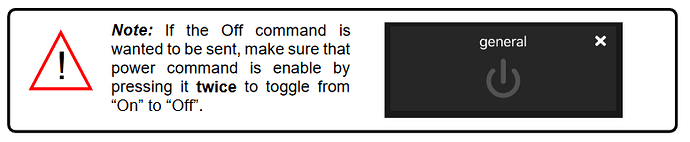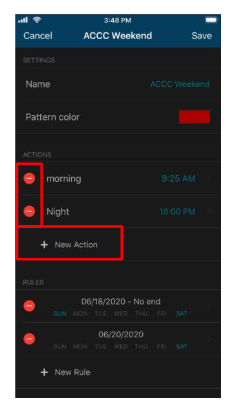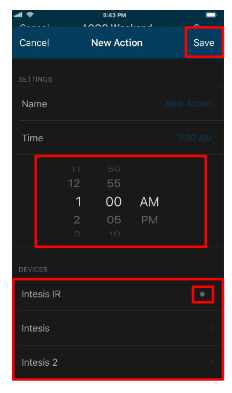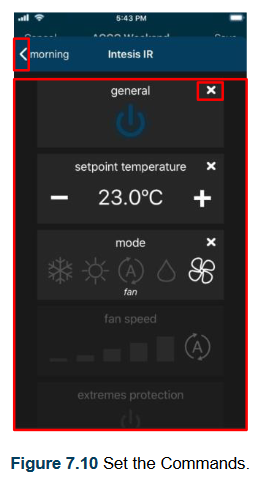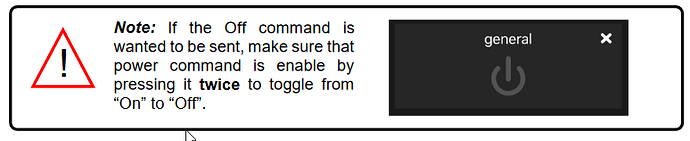Hi,
Shutting it off manually through the app hasn’t been the issue. Right now that’s the only way I can shut it off every night. The programming is my issue. I’m missing something.
Following the instructions from the App Manual I have again programmed it to turnoff at 9:00 pm. I’ll see if it works tonight. But I have been following the instructions right along without luck. Right now the calendar shows On as scheduled for every day, but the Off does not show. Should it be showing as well?
I’ve added an Off in the Scenes for the same device. I think I did that before without it making a difference.