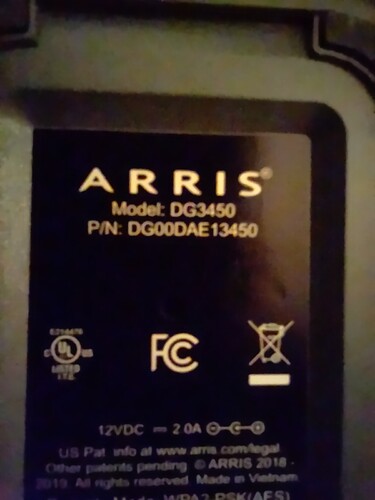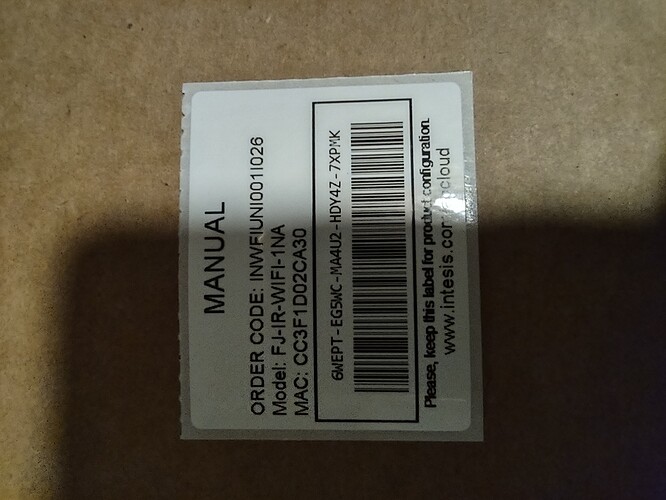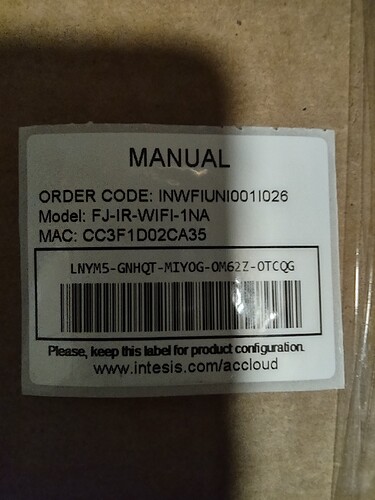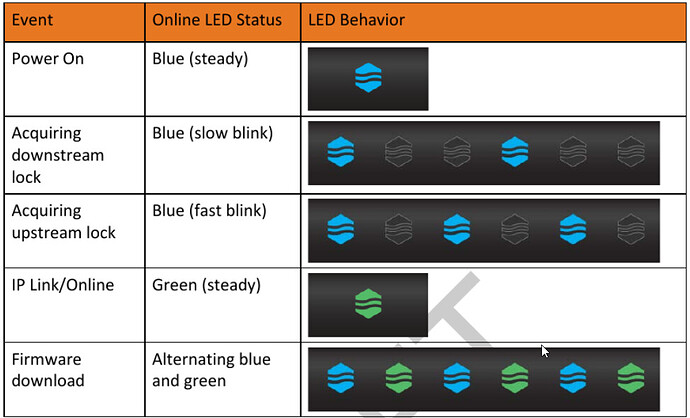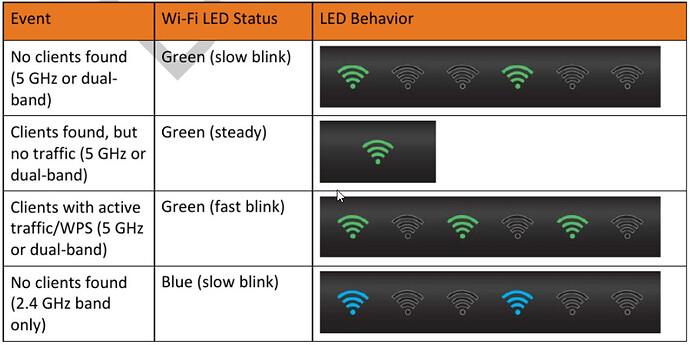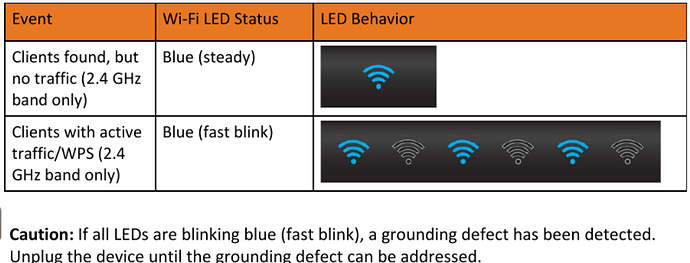Ok. I’ll try that route.
Let us know if enabling 802.11b resolves this issue.
going to try tonight.
Were you able to enable the 802.11b on the router?
I’ve been traveling. Not back now till 9/13. Probably won’t need the AC by that stage. I’ll try to get to it then to see if it makes a difference.
Thanks.
Hello,
Understood, I will continue to monitor this topic.
Thank you!
Hi guys,
Back from trip and have done as asked. activated the 802.11b on wifi. this didn’t work. still green / red alternate blinking. I also tried changing channel selection from 20 to auto. Same deal.
I can’t imagine I am the only customer that has had issues here. I am not an IT guru, but also not an idiot, but not getting any farther with this. I currently have $800 of useless tech and it’s frustrating.
To not have any phone support is totally inappropriate I have to say.
Looking forward to your thoughts on this.
F
What are the MAC IDs of your devices?
What is the make and model of the WiFi router/access point?
Hi Kyle,
I bought 4 devices. I haven’t unpacked 2 as yet. The 2 I have unpacked are shown on attached images.
Router details also on attached image.
Thank you.
F
You shouldn’t be having this much trouble connecting these devices. Do you have other devices that use the 2.4GHz band?
That router doesn’t have a great manual (or I haven’t found one yet). It doesn’t go into the different bands it supports or advanced options, but I did find the following:
The Intesis devices are 2.4GHz band only, so if you see 3 blue LEDs you are connected with 2.4GHz devices, so the Intesis should work. If not, you need to figure out how to enable 2.4GHz.
Is this a router that you rent from your Internet Service Provider? If so, maybe they can help you configure it, or if this continues to fail, replace it.
Hi,
Yes. I have a wifi T stat that connects on 2.4 only. That works fine. Pretty sure there are other peripherals also, maybe Honeywell home temp sensors.
2.4Ghz is enabled. As that’s the only band I activated the 802.11 b/n/g. I didn’t change the 5Ghz band. left that alone.
So I need to watch the router lights to see what’s lit? If I have other 2.4 Ghz peripherals, surely it could be these that are sending traffic? so I would have to disconnect all other devices?
Yes, router rented from the cable provider (RCN). I hardly see it justifies changing and having to reset all the other devices I have. I could end up with a router as I have at another location that automatically switches to 5 Ghz and you have to trick into 2.4 by moving the devices further away so it reverts to the alternate channel.
A mess really.
appreciate the support, but seems incurable.
F
If you have other 2.4GHz devices I don’t see a reason why the Intesis wouldn’t work unless the number is limited, or there aren’t enough IP addresses in the pool, but that seems highly unlikely.
Are we missing something in the setup process? The setup process is how you tell the Intesis the WiFi password for your network so it can connect to the internet. Are there some strange characters in the password maybe? Are you using WPA2 authentication?
After you select your WiFi network from the list, what does it show in this window?
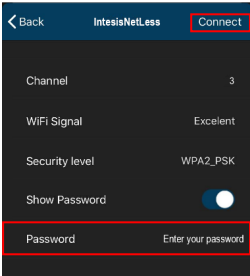
the screen shows exactly the same.
I elect the correct 2.4G wifi channel. then get to this screen., select show PW and enter it.
device goes slow flashing green. then the blink gets faster, then goes to green/red alternate.
It shouldn’t show exactly the same. It should show the name of your wireless network at the top.
Do you have special characters in your WiFi password? Maybe they are being misidentified on the phone somehow.
I would suggest trying with your laptop instead of your phone. Instead of opening the app, after you connected to the devices WiFi network on your laptop, open a browser and type ihconfig.com and follow the instructions to set your WiFi password in the Intesis device.