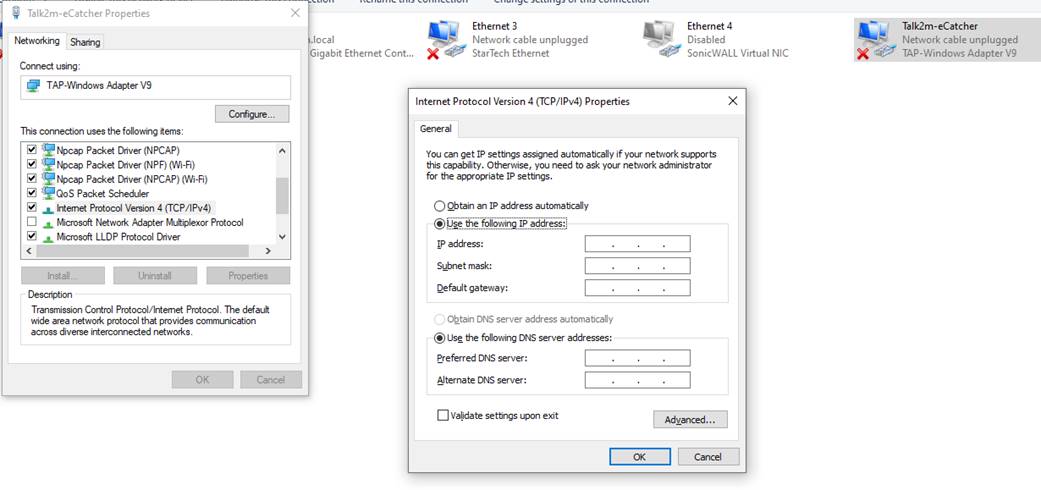Hi
Since a couple of days, we are not able anymore to any of our EWON installed using Ecatcher from work computer. From my personnel computer, everything is working.
The error we got at this time was :: UNABLE to establish the VPN tunnel
First we review practically all the online help
First : we clean the Windows TAP adaptor registery where there was duplication of one item (Without success)
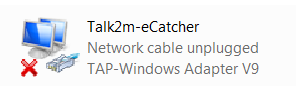
-
Second, we tried the two following recommended actions
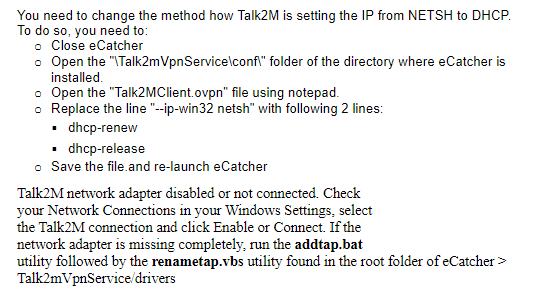
Without success again.
The software has been uninstalled and re-installed. We also during this process, remove all remaining file in the Ecatcher program files folder.
Then, still have connection problem, error message are changed :
With NETSH default configuration :
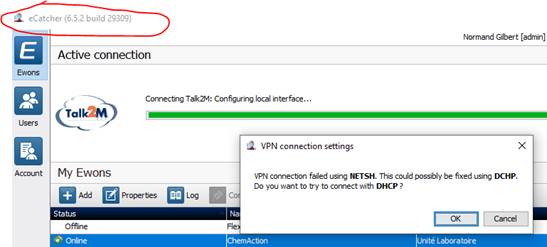
The in DHCP mode
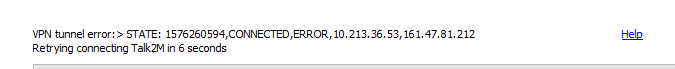
I am using Windows 10 version 1909. Not sure if it is related, but since the last Windows update, we are not able to connected anymore.
We test the talktome connection checker ; everything is OK for the communication
ANY Clue ???
Best regards
Normand Gilbert***,****** ing, M.ing***